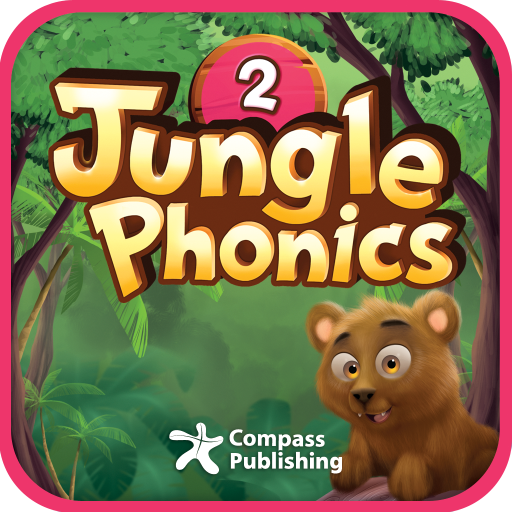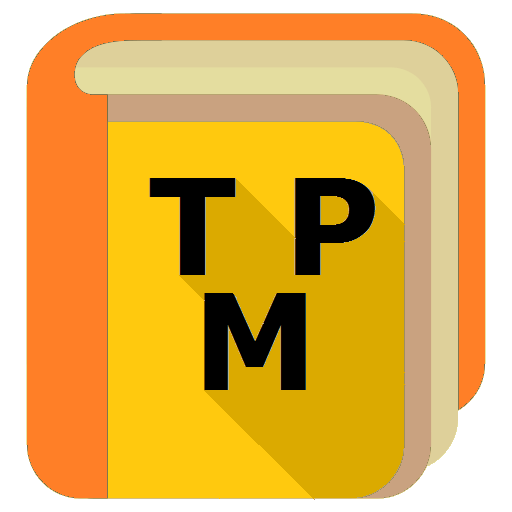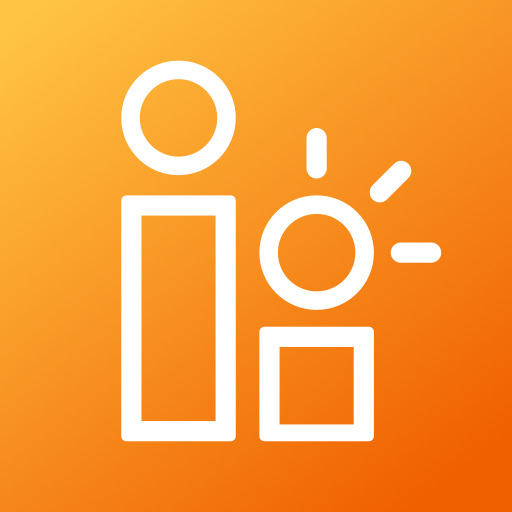
Literator
Educational | Literator
5억명 이상의 게이머가 신뢰하는 안드로이드 게임 플랫폼 BlueStacks으로 PC에서 플레이하세요.
Play Literator on PC
Download the ultimate free education app for teachers - featured by TEACH FOR AMERICA, EDSURGE, and FORBES. Literator helps teachers organize and analyze classroom data in an easy and intuitive way. Literator empowers teachers in 1-on-1 assessments, small groups, and intervention strategies - all in real time!
How Literator Helps You Teach:
* Small groups - Literator lets you group students with similar needs and struggles. You can give each small group different tasks and instructions according to their needs after you assess them.
* Save time - Data organization has never been simpler or faster. No more hours of after-school time for data entry or lugging clipboards, books, and binders to class.
* Save your data anywhere - No more lost sticky notes. Literator automatically saves to the cloud and syncs across devices, giving you instant access.
* Real-time insights - No more relying on infrequent tests. Literator provides real-time data and reviews about a student’s struggles and progress front and center.
* Guidance - Literator’s smart guide helps you with prompts and shows you insights you might miss otherwise.
* Interventions - Literator helps you to plan interventions and reading strategies for students.
* Research based - The reading guidelines in our app were created to be aligned to Fountas Pinnell ( F&P ), Lexile levels, and DRA frameworks.
Small groups and readers workshop are some of the best methods for teaching literacy. Literator equips you with strategies for your classroom through intuitive prompts, highlighted trends, and automatic groupings. You can do all of these things with just a few taps on your phone for free. It is simply the best tool for formative assessments with instant analysis and actionable steps. Literator is based around guided reading strategies with focus on the Fountas Pinnell (F&P) method of literacy. Lexile Levels and DRA are coming soon.
We love input and feedback from teachers! We believe that by listening to teachers we can improve our app and provide value to teachers, students, and parents. We would love to hear your suggestions for improvements you want in Literator. Please feel free to contact us at our Facebook (www.facebook.com/Literatorapp/) or email (hello@literatorapp.com). Our hope is that Literator makes your work easier and enjoyable!
Teaching literacy skills is a complex task, especially since each student progresses in their own way. Many teachers struggle with data organization, classroom management, and helping students with their challenges. We hope that by creating Literator and making it available to you for free we can help teachers to improve teaching methods and help students read and write better.
How Literator Helps You Teach:
* Small groups - Literator lets you group students with similar needs and struggles. You can give each small group different tasks and instructions according to their needs after you assess them.
* Save time - Data organization has never been simpler or faster. No more hours of after-school time for data entry or lugging clipboards, books, and binders to class.
* Save your data anywhere - No more lost sticky notes. Literator automatically saves to the cloud and syncs across devices, giving you instant access.
* Real-time insights - No more relying on infrequent tests. Literator provides real-time data and reviews about a student’s struggles and progress front and center.
* Guidance - Literator’s smart guide helps you with prompts and shows you insights you might miss otherwise.
* Interventions - Literator helps you to plan interventions and reading strategies for students.
* Research based - The reading guidelines in our app were created to be aligned to Fountas Pinnell ( F&P ), Lexile levels, and DRA frameworks.
Small groups and readers workshop are some of the best methods for teaching literacy. Literator equips you with strategies for your classroom through intuitive prompts, highlighted trends, and automatic groupings. You can do all of these things with just a few taps on your phone for free. It is simply the best tool for formative assessments with instant analysis and actionable steps. Literator is based around guided reading strategies with focus on the Fountas Pinnell (F&P) method of literacy. Lexile Levels and DRA are coming soon.
We love input and feedback from teachers! We believe that by listening to teachers we can improve our app and provide value to teachers, students, and parents. We would love to hear your suggestions for improvements you want in Literator. Please feel free to contact us at our Facebook (www.facebook.com/Literatorapp/) or email (hello@literatorapp.com). Our hope is that Literator makes your work easier and enjoyable!
Teaching literacy skills is a complex task, especially since each student progresses in their own way. Many teachers struggle with data organization, classroom management, and helping students with their challenges. We hope that by creating Literator and making it available to you for free we can help teachers to improve teaching methods and help students read and write better.
PC에서 Literator 플레이해보세요.
-
BlueStacks 다운로드하고 설치
-
Google Play 스토어에 로그인 하기(나중에 진행가능)
-
오른쪽 상단 코너에 Literator 검색
-
검색 결과 중 Literator 선택하여 설치
-
구글 로그인 진행(만약 2단계를 지나갔을 경우) 후 Literator 설치
-
메인 홈화면에서 Literator 선택하여 실행