
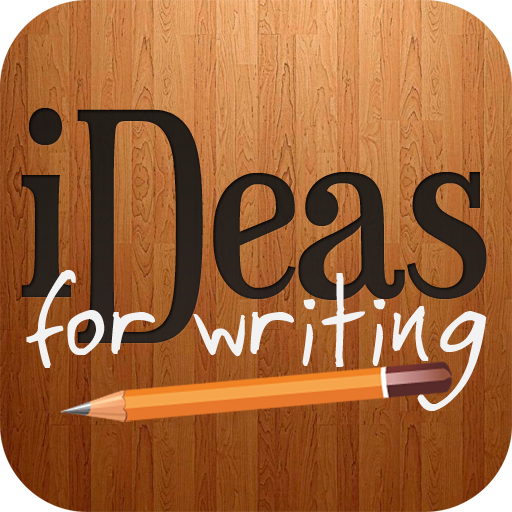
iDeas para Escribir
Juega en PC con BlueStacks: la plataforma de juegos Android, en la que confían más de 500 millones de jugadores.
Página modificada el: 3 de julio de 2014
Play iDeas for Writing on PC
In "iDeas for Writing" you will find:
CREATOR OF FIRST LINES
A creative trigger with thousand of great suggestions to give your stories a starting point.
CREATOR OF TITLES
A generator of surprising and inspiring titles to put the finishing touch to your novels, screenplays, tales...
CREATOR OF CHARACTERS
A creative trigger with an infinite number of characters for you to find and model the protagonists of your narrations.
CREATOR OF RANDOM WORDS
A generator of five random words for you to get inspired before your daily writing and to use as a start point in some exercises of the app.
WRITING EXERCISES
A complete writing workshop with a lot of exercises organized by category and difficulty, for you to improve your writing and get the most of the creative triggers in the app.
The categories you will find in the writing exercises are:
1. Start writing right now. Exercises to beat the blank page and start writing as soon as possible
2. Build your characters. Exercises to create and shape memorable characters
3. Master The Techniques. Exercises for improving your writing skills
4. Dialogue and POV. Exercises for improving dialogue and narrators
5. Create the atmosphere. Exercises to describe and give atmosphere to the stories easily
6. Quick Exercises. For those days you haven't much time
Besides, we keep working on the app to help you in your writing with new great features.
"iDeas for Writing", inspiration in your pocket.
___
© iDeas for Writing - Literautas
Juega iDeas para Escribir en la PC. Es fácil comenzar.
-
Descargue e instale BlueStacks en su PC
-
Complete el inicio de sesión de Google para acceder a Play Store, o hágalo más tarde
-
Busque iDeas para Escribir en la barra de búsqueda en la esquina superior derecha
-
Haga clic para instalar iDeas para Escribir desde los resultados de búsqueda
-
Complete el inicio de sesión de Google (si omitió el paso 2) para instalar iDeas para Escribir
-
Haz clic en el ícono iDeas para Escribir en la pantalla de inicio para comenzar a jugar



