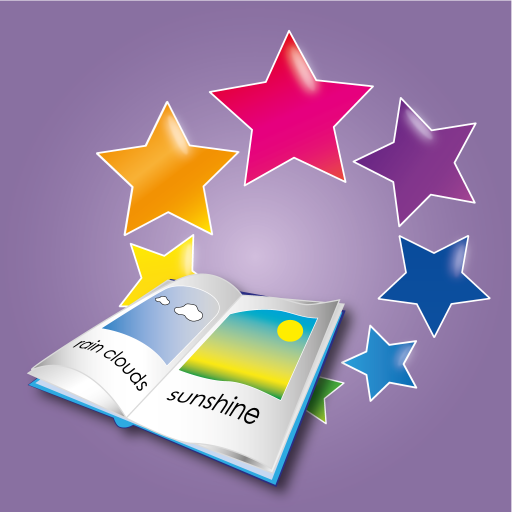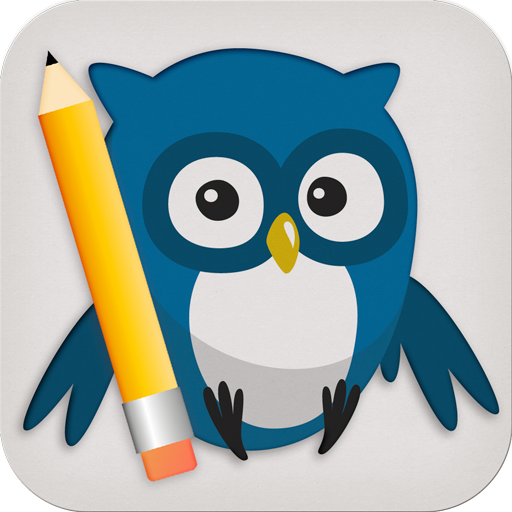
Writing Challenge for Kids
Play on PC with BlueStacks – the Android Gaming Platform, trusted by 500M+ gamers.
Page Modified on: June 12, 2015
Play Writing Challenge for Kids on PC
WHO IS THIS APP FOR?
• Kids between 7 and 14 years who want to write their own stories.
• Writers who want to write books for children.
• Parents who want to make their kids play with their creativity.
• Teachers who want to improve creativity and writing skills in their classrooms.
HOW DOES IT WORK?
It's easy. You just have to press "start" and the app gives you the first prompt to start writing your story. Choose the one that you most like and fire up your writing. Then, every minute (or the period of time you choose; you can set it in the app settings) the app will give you a new prompt for you to add new ideas, words, characters, sentences, places or actions to the plot. Quite a challenge to turn your writing into a game!
WHAT THIS APP OFFERS:
• Generates millions of creative writing ideas for children storytelling.
• Great for homes and schools.
• Inspiration. Forget about creative blocks and carry always the muses with you.
• Fun and Motivation. With this app writing is like a game, because when we enjoy, everything gets easier.
★★★★★
Improvise and experience free writing is now funnier than ever. Great for kids, parents and teachers. And, of course, for writers who want to write children books. You will never fear the blank page again.
Have fun and happy writing!!
Play Writing Challenge for Kids on PC. It’s easy to get started.
-
Download and install BlueStacks on your PC
-
Complete Google sign-in to access the Play Store, or do it later
-
Look for Writing Challenge for Kids in the search bar at the top right corner
-
Click to install Writing Challenge for Kids from the search results
-
Complete Google sign-in (if you skipped step 2) to install Writing Challenge for Kids
-
Click the Writing Challenge for Kids icon on the home screen to start playing