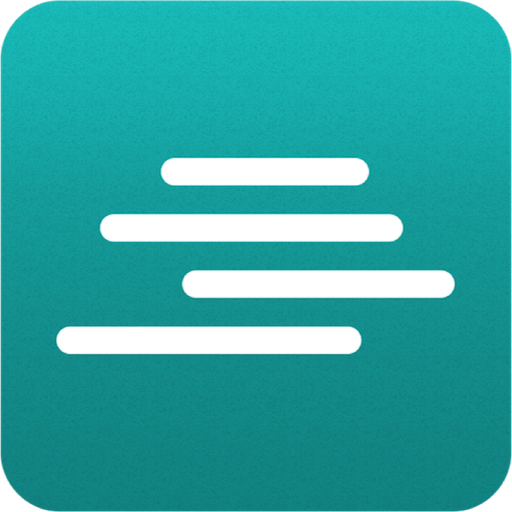Litnet – Electronic Books
Play on PC with BlueStacks – the Android Gaming Platform, trusted by 500M+ gamers.
Page Modified on: December 26, 2019
Play Litnet – Electronic Books on PC
Authors themselves publish books on our platform, so that is why many books appear on Litnet long before they end up with a publisher. And that gives you a chance to be among the books’ first readers. A book “in progress” is one an author is writing right now and is publishing it by chapters. Authors look forward to your feedback! They are the ones who read your comments on their books. Sometimes you can even influence a novel’s future plot twists. Most of the books on our platform are free, but some authors sell their works on Litnet. You can purchase a subscription to a new book: by paying only once, you automatically gain access to all the new chapters the moment the writer publishes them, up until the very end. You can also buy a complete finished book as you would in any other online retailer. Read and Talk!
Play Litnet – Electronic Books on PC. It’s easy to get started.
-
Download and install BlueStacks on your PC
-
Complete Google sign-in to access the Play Store, or do it later
-
Look for Litnet – Electronic Books in the search bar at the top right corner
-
Click to install Litnet – Electronic Books from the search results
-
Complete Google sign-in (if you skipped step 2) to install Litnet – Electronic Books
-
Click the Litnet – Electronic Books icon on the home screen to start playing