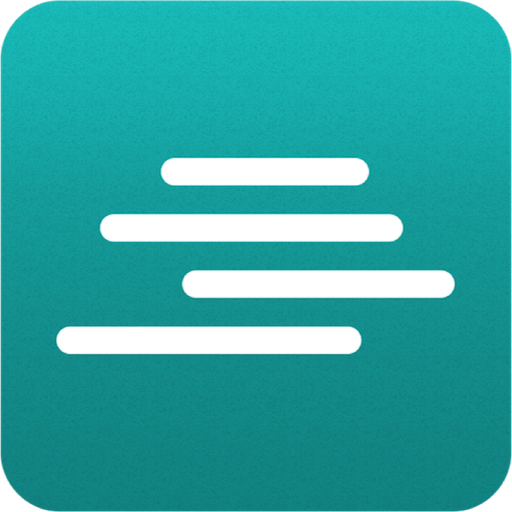Litnet - Libros electrónicos
Juega en PC con BlueStacks: la plataforma de juegos Android, en la que confían más de 500 millones de jugadores.
Página modificada el: 26 de diciembre de 2019
Play Litnet – Electronic Books on PC
Authors themselves publish books on our platform, so that is why many books appear on Litnet long before they end up with a publisher. And that gives you a chance to be among the books’ first readers. A book “in progress” is one an author is writing right now and is publishing it by chapters. Authors look forward to your feedback! They are the ones who read your comments on their books. Sometimes you can even influence a novel’s future plot twists. Most of the books on our platform are free, but some authors sell their works on Litnet. You can purchase a subscription to a new book: by paying only once, you automatically gain access to all the new chapters the moment the writer publishes them, up until the very end. You can also buy a complete finished book as you would in any other online retailer. Read and Talk!
Juega Litnet - Libros electrónicos en la PC. Es fácil comenzar.
-
Descargue e instale BlueStacks en su PC
-
Complete el inicio de sesión de Google para acceder a Play Store, o hágalo más tarde
-
Busque Litnet - Libros electrónicos en la barra de búsqueda en la esquina superior derecha
-
Haga clic para instalar Litnet - Libros electrónicos desde los resultados de búsqueda
-
Complete el inicio de sesión de Google (si omitió el paso 2) para instalar Litnet - Libros electrónicos
-
Haz clic en el ícono Litnet - Libros electrónicos en la pantalla de inicio para comenzar a jugar