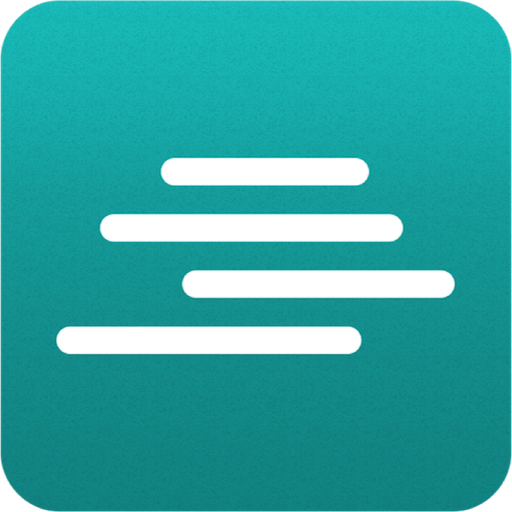このページには広告が含まれます

Litnet – Electronic Books
書籍&参考書 | litnet
BlueStacksを使ってPCでプレイ - 5憶以上のユーザーが愛用している高機能Androidゲーミングプラットフォーム
Play Litnet – Electronic Books on PC
Litnet is a literary platform that unites readers and writers. Here you can read both complete finished books and those that get published chapter by chapter—as and when authors write them. You can leave comments, get replies from the authors, follow your favorite writers, create your own library, and so much more.
Authors themselves publish books on our platform, so that is why many books appear on Litnet long before they end up with a publisher. And that gives you a chance to be among the books’ first readers. A book “in progress” is one an author is writing right now and is publishing it by chapters. Authors look forward to your feedback! They are the ones who read your comments on their books. Sometimes you can even influence a novel’s future plot twists. Most of the books on our platform are free, but some authors sell their works on Litnet. You can purchase a subscription to a new book: by paying only once, you automatically gain access to all the new chapters the moment the writer publishes them, up until the very end. You can also buy a complete finished book as you would in any other online retailer. Read and Talk!
Authors themselves publish books on our platform, so that is why many books appear on Litnet long before they end up with a publisher. And that gives you a chance to be among the books’ first readers. A book “in progress” is one an author is writing right now and is publishing it by chapters. Authors look forward to your feedback! They are the ones who read your comments on their books. Sometimes you can even influence a novel’s future plot twists. Most of the books on our platform are free, but some authors sell their works on Litnet. You can purchase a subscription to a new book: by paying only once, you automatically gain access to all the new chapters the moment the writer publishes them, up until the very end. You can also buy a complete finished book as you would in any other online retailer. Read and Talk!
Litnet – Electronic BooksをPCでプレイ
-
BlueStacksをダウンロードしてPCにインストールします。
-
GoogleにサインインしてGoogle Play ストアにアクセスします。(こちらの操作は後で行っても問題ありません)
-
右上の検索バーにLitnet – Electronic Booksを入力して検索します。
-
クリックして検索結果からLitnet – Electronic Booksをインストールします。
-
Googleサインインを完了してLitnet – Electronic Booksをインストールします。※手順2を飛ばしていた場合
-
ホーム画面にてLitnet – Electronic Booksのアイコンをクリックしてアプリを起動します。