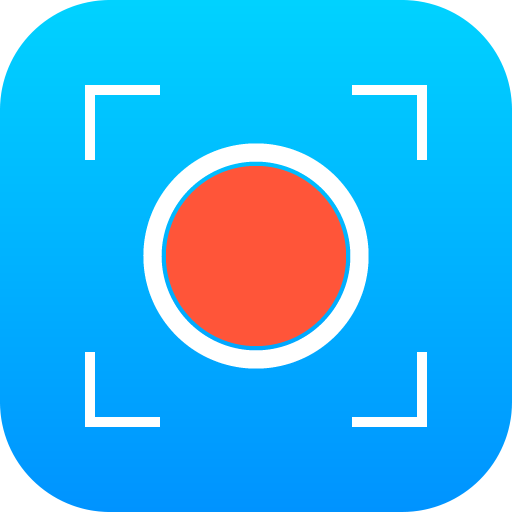Ez Screen Recorder (no ad)
Play on PC with BlueStacks – the Android Gaming Platform, trusted by 500M+ gamers.
Page Modified on: June 3, 2018
Play Ez Screen Recorder (no ad) on PC
★ no Root needed
★ free and with no ads
★ support android 6.0
★ light weight size
Main features:
➤ Front Camera Recording
Customizable front camera preview window that can be place at anywhere, you could even enable/disable it during recording
➤ Mic Recording
Record your speech in realtime
➤ High Quality Recording/Screenshot
Record with HD quality (720P, 1080P), multiple bit rates and fps are supported
➤ Customized Menu
Highly customizable menu that you can decide it's transparency and size
➤ Instant Start/Stop
Control your record with drop-down notification with just a simple click
➤ Video Manager
Built in video manager that manages all your clips, playback and edit them with no pain
➤ Trim Video
Trim the videos you recorded with this app
➤ Instant Sharing
Share your clips instantly to other platforms like Youtube, twitter, and whatsapp
Play Ez Screen Recorder (no ad) on PC. It’s easy to get started.
-
Download and install BlueStacks on your PC
-
Complete Google sign-in to access the Play Store, or do it later
-
Look for Ez Screen Recorder (no ad) in the search bar at the top right corner
-
Click to install Ez Screen Recorder (no ad) from the search results
-
Complete Google sign-in (if you skipped step 2) to install Ez Screen Recorder (no ad)
-
Click the Ez Screen Recorder (no ad) icon on the home screen to start playing