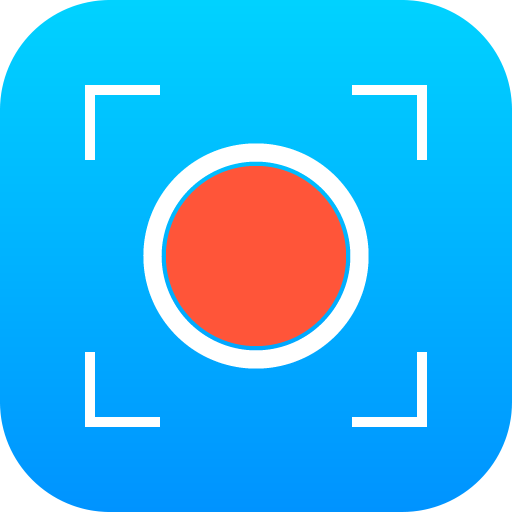Ez Screen Recorder (no ad)
동영상 플레이어/편집기 | AaronXYZ
5억명 이상의 게이머가 신뢰하는 안드로이드 게임 플랫폼 BlueStacks으로 PC에서 플레이하세요.
Play Ez Screen Recorder (no ad) on PC
Ez Screen Recorder help you get your screen recorded more easily than ever before. You could record your game screen, live chat, live streaming, live broadcast, and everything you like with just one click. Most importantly, all of the functions are totally free and with no ads.
★ no Root needed
★ free and with no ads
★ support android 6.0
★ light weight size
Main features:
➤ Front Camera Recording
Customizable front camera preview window that can be place at anywhere, you could even enable/disable it during recording
➤ Mic Recording
Record your speech in realtime
➤ High Quality Recording/Screenshot
Record with HD quality (720P, 1080P), multiple bit rates and fps are supported
➤ Customized Menu
Highly customizable menu that you can decide it's transparency and size
➤ Instant Start/Stop
Control your record with drop-down notification with just a simple click
➤ Video Manager
Built in video manager that manages all your clips, playback and edit them with no pain
➤ Trim Video
Trim the videos you recorded with this app
➤ Instant Sharing
Share your clips instantly to other platforms like Youtube, twitter, and whatsapp
★ no Root needed
★ free and with no ads
★ support android 6.0
★ light weight size
Main features:
➤ Front Camera Recording
Customizable front camera preview window that can be place at anywhere, you could even enable/disable it during recording
➤ Mic Recording
Record your speech in realtime
➤ High Quality Recording/Screenshot
Record with HD quality (720P, 1080P), multiple bit rates and fps are supported
➤ Customized Menu
Highly customizable menu that you can decide it's transparency and size
➤ Instant Start/Stop
Control your record with drop-down notification with just a simple click
➤ Video Manager
Built in video manager that manages all your clips, playback and edit them with no pain
➤ Trim Video
Trim the videos you recorded with this app
➤ Instant Sharing
Share your clips instantly to other platforms like Youtube, twitter, and whatsapp
PC에서 Ez Screen Recorder (no ad) 플레이해보세요.
-
BlueStacks 다운로드하고 설치
-
Google Play 스토어에 로그인 하기(나중에 진행가능)
-
오른쪽 상단 코너에 Ez Screen Recorder (no ad) 검색
-
검색 결과 중 Ez Screen Recorder (no ad) 선택하여 설치
-
구글 로그인 진행(만약 2단계를 지나갔을 경우) 후 Ez Screen Recorder (no ad) 설치
-
메인 홈화면에서 Ez Screen Recorder (no ad) 선택하여 실행