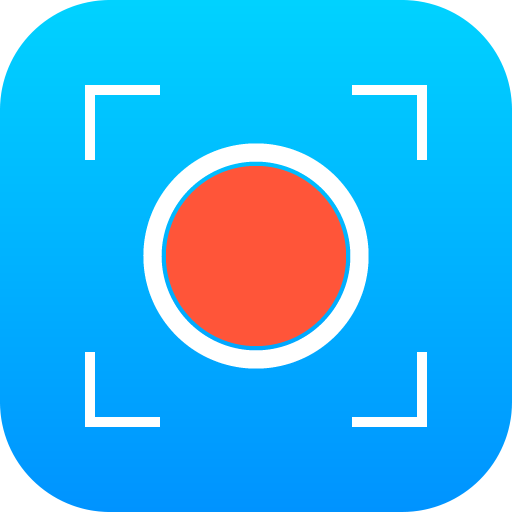Ez 屏幕录影 (无广告)
视频播放和编辑 | AaronXYZ
在電腦上使用BlueStacks –受到5億以上的遊戲玩家所信任的Android遊戲平台。
Play Ez Screen Recorder (no ad) on PC
Ez Screen Recorder help you get your screen recorded more easily than ever before. You could record your game screen, live chat, live streaming, live broadcast, and everything you like with just one click. Most importantly, all of the functions are totally free and with no ads.
★ no Root needed
★ free and with no ads
★ support android 6.0
★ light weight size
Main features:
➤ Front Camera Recording
Customizable front camera preview window that can be place at anywhere, you could even enable/disable it during recording
➤ Mic Recording
Record your speech in realtime
➤ High Quality Recording/Screenshot
Record with HD quality (720P, 1080P), multiple bit rates and fps are supported
➤ Customized Menu
Highly customizable menu that you can decide it's transparency and size
➤ Instant Start/Stop
Control your record with drop-down notification with just a simple click
➤ Video Manager
Built in video manager that manages all your clips, playback and edit them with no pain
➤ Trim Video
Trim the videos you recorded with this app
➤ Instant Sharing
Share your clips instantly to other platforms like Youtube, twitter, and whatsapp
★ no Root needed
★ free and with no ads
★ support android 6.0
★ light weight size
Main features:
➤ Front Camera Recording
Customizable front camera preview window that can be place at anywhere, you could even enable/disable it during recording
➤ Mic Recording
Record your speech in realtime
➤ High Quality Recording/Screenshot
Record with HD quality (720P, 1080P), multiple bit rates and fps are supported
➤ Customized Menu
Highly customizable menu that you can decide it's transparency and size
➤ Instant Start/Stop
Control your record with drop-down notification with just a simple click
➤ Video Manager
Built in video manager that manages all your clips, playback and edit them with no pain
➤ Trim Video
Trim the videos you recorded with this app
➤ Instant Sharing
Share your clips instantly to other platforms like Youtube, twitter, and whatsapp
在電腦上遊玩Ez 屏幕录影 (无广告) . 輕易上手.
-
在您的電腦上下載並安裝BlueStacks
-
完成Google登入後即可訪問Play商店,或等你需要訪問Play商店十再登入
-
在右上角的搜索欄中尋找 Ez 屏幕录影 (无广告)
-
點擊以從搜索結果中安裝 Ez 屏幕录影 (无广告)
-
完成Google登入(如果您跳過了步驟2),以安裝 Ez 屏幕录影 (无广告)
-
在首頁畫面中點擊 Ez 屏幕录影 (无广告) 圖標來啟動遊戲