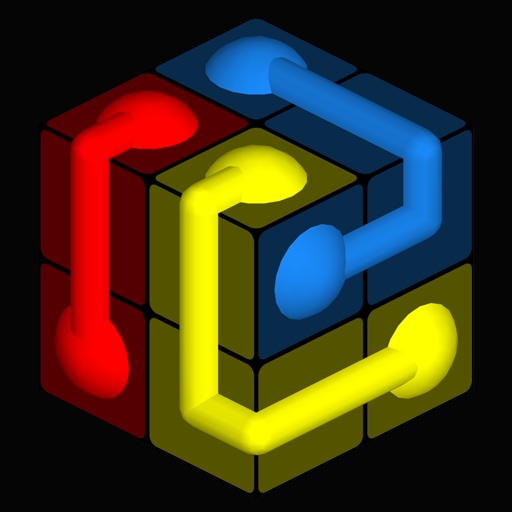Connect The Dots - Free Flows
Spiele auf dem PC mit BlueStacks - der Android-Gaming-Plattform, der über 500 Millionen Spieler vertrauen.
Seite geändert am: 16. Dezember 2019
Play Connect The Dots on PC
Keep your mind sharp with new levels every day in our 'Daily brain exercise' group.
★ Over 1500 levels
★ 21 Achievements to unlock
★ 7 different board sizes
★ New levels every day
★ Relaxing night mode
★ HD graphics that looks great on tablets
Challenge yourself with harder and harder levels.
Exercise your brain in this relaxing free logic game. Free fun game.
-- HOW TO PLAY --
Connect the dots of the same color. Connect all pairs, and cover the entire board to solve each level. Be careful not to overlap connections. If you get stuck, hints can help you out.
To unlock group "Harder" you don't have to solve "Beginner" and "Intermediate", just "Hard".
Have fun!
Little Bear Production
Spiele Connect The Dots - Free Flows auf dem PC. Der Einstieg ist einfach.
-
Lade BlueStacks herunter und installiere es auf deinem PC
-
Schließe die Google-Anmeldung ab, um auf den Play Store zuzugreifen, oder mache es später
-
Suche in der Suchleiste oben rechts nach Connect The Dots - Free Flows
-
Klicke hier, um Connect The Dots - Free Flows aus den Suchergebnissen zu installieren
-
Schließe die Google-Anmeldung ab (wenn du Schritt 2 übersprungen hast), um Connect The Dots - Free Flows zu installieren.
-
Klicke auf dem Startbildschirm auf das Connect The Dots - Free Flows Symbol, um mit dem Spielen zu beginnen