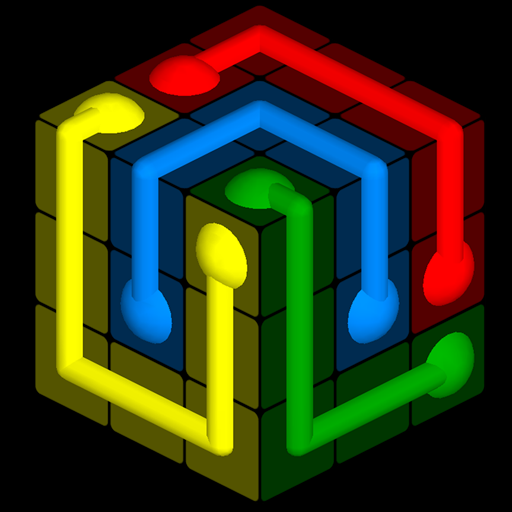Connect The Dots - Free Flows
Juega en PC con BlueStacks: la plataforma de juegos Android, en la que confían más de 500 millones de jugadores.
Página modificada el: 16 de diciembre de 2019
Play Connect The Dots on PC
Keep your mind sharp with new levels every day in our 'Daily brain exercise' group.
★ Over 1500 levels
★ 21 Achievements to unlock
★ 7 different board sizes
★ New levels every day
★ Relaxing night mode
★ HD graphics that looks great on tablets
Challenge yourself with harder and harder levels.
Exercise your brain in this relaxing free logic game. Free fun game.
-- HOW TO PLAY --
Connect the dots of the same color. Connect all pairs, and cover the entire board to solve each level. Be careful not to overlap connections. If you get stuck, hints can help you out.
To unlock group "Harder" you don't have to solve "Beginner" and "Intermediate", just "Hard".
Have fun!
Little Bear Production
Juega Connect The Dots - Free Flows en la PC. Es fácil comenzar.
-
Descargue e instale BlueStacks en su PC
-
Complete el inicio de sesión de Google para acceder a Play Store, o hágalo más tarde
-
Busque Connect The Dots - Free Flows en la barra de búsqueda en la esquina superior derecha
-
Haga clic para instalar Connect The Dots - Free Flows desde los resultados de búsqueda
-
Complete el inicio de sesión de Google (si omitió el paso 2) para instalar Connect The Dots - Free Flows
-
Haz clic en el ícono Connect The Dots - Free Flows en la pantalla de inicio para comenzar a jugar