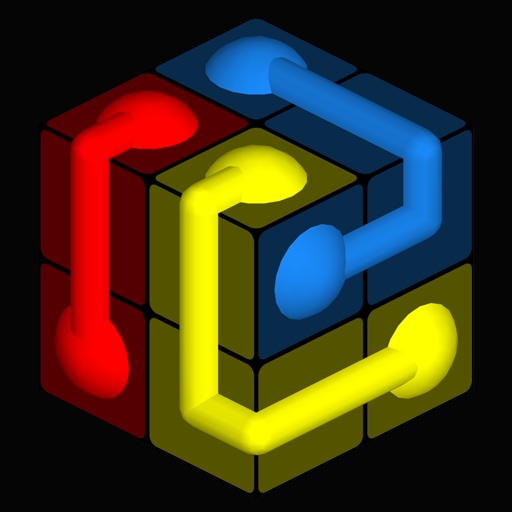Connect The Dots - Free Flows
Jouez sur PC avec BlueStacks - la plate-forme de jeu Android, approuvée par + 500M de joueurs.
Page Modifiée le: 16 décembre 2019
Play Connect The Dots on PC
Keep your mind sharp with new levels every day in our 'Daily brain exercise' group.
★ Over 1500 levels
★ 21 Achievements to unlock
★ 7 different board sizes
★ New levels every day
★ Relaxing night mode
★ HD graphics that looks great on tablets
Challenge yourself with harder and harder levels.
Exercise your brain in this relaxing free logic game. Free fun game.
-- HOW TO PLAY --
Connect the dots of the same color. Connect all pairs, and cover the entire board to solve each level. Be careful not to overlap connections. If you get stuck, hints can help you out.
To unlock group "Harder" you don't have to solve "Beginner" and "Intermediate", just "Hard".
Have fun!
Little Bear Production
Jouez à Connect The Dots - Free Flows sur PC. C'est facile de commencer.
-
Téléchargez et installez BlueStacks sur votre PC
-
Connectez-vous à Google pour accéder au Play Store ou faites-le plus tard
-
Recherchez Connect The Dots - Free Flows dans la barre de recherche dans le coin supérieur droit
-
Cliquez pour installer Connect The Dots - Free Flows à partir des résultats de la recherche
-
Connectez-vous à Google (si vous avez ignoré l'étape 2) pour installer Connect The Dots - Free Flows
-
Cliquez sur l'icône Connect The Dots - Free Flows sur l'écran d'accueil pour commencer à jouer