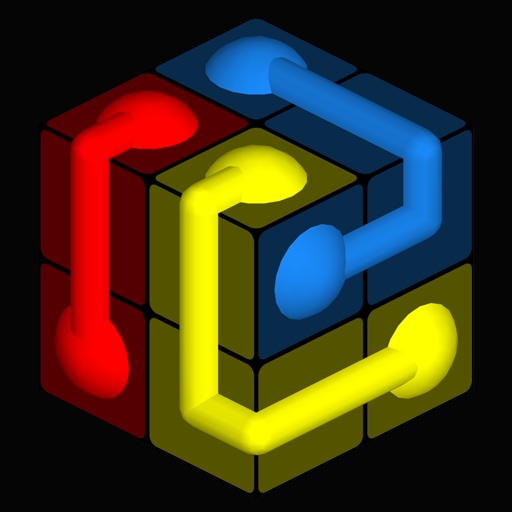Connect The Dots - Free Flows
Graj na PC z BlueStacks – Platforma gamingowa Android, która uzyskała zaufanie ponad 500 milionów graczy!
Strona zmodyfikowana w dniu: 16 grudnia 2019
Play Connect The Dots on PC
Keep your mind sharp with new levels every day in our 'Daily brain exercise' group.
★ Over 1500 levels
★ 21 Achievements to unlock
★ 7 different board sizes
★ New levels every day
★ Relaxing night mode
★ HD graphics that looks great on tablets
Challenge yourself with harder and harder levels.
Exercise your brain in this relaxing free logic game. Free fun game.
-- HOW TO PLAY --
Connect the dots of the same color. Connect all pairs, and cover the entire board to solve each level. Be careful not to overlap connections. If you get stuck, hints can help you out.
To unlock group "Harder" you don't have to solve "Beginner" and "Intermediate", just "Hard".
Have fun!
Little Bear Production
Zagraj w Connect The Dots - Free Flows na PC. To takie proste.
-
Pobierz i zainstaluj BlueStacks na PC
-
Zakończ pomyślnie ustawienie Google, aby otrzymać dostęp do sklepu Play, albo zrób to później.
-
Wyszukaj Connect The Dots - Free Flows w pasku wyszukiwania w prawym górnym rogu.
-
Kliknij, aby zainstalować Connect The Dots - Free Flows z wyników wyszukiwania
-
Ukończ pomyślnie rejestrację Google (jeśli krok 2 został pominięty) aby zainstalować Connect The Dots - Free Flows
-
Klinij w ikonę Connect The Dots - Free Flows na ekranie startowym, aby zacząć grę