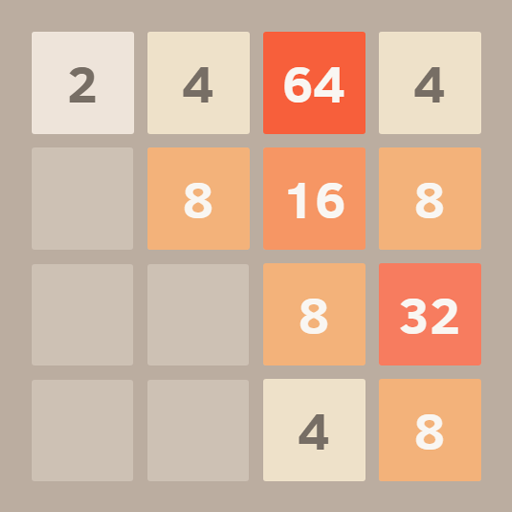2048: 8 Modes
Spiele auf dem PC mit BlueStacks - der Android-Gaming-Plattform, der über 500 Millionen Spieler vertrauen.
Seite geändert am: 12. August 2019
Play 2048: 8 Modes on PC
Unique 2048 number puzzles, from 3x3, 4x4, 5x5, 6x6 and more.
Play on hexagonal board, as well as classic rectangular board.
★ 22 Achievements to unlock
★ Smart auto-move assistant
★ Endless mode
★ Rectangular and hexagonal boards
★ Relaxing background music
★ Beautiful and simple design
★ 2048 6x6, 5x5 and other big boards.
★ Timer, High Scores, Undo button, and much more
- HOW TO PLAY -
Swipe to move the tiles. Tiles with the same number will merge into bigger tile. Try to reach the goal tile. Solve different modes and unlock achievements.
Try playing big 5x5 and 2048 6x6 boards. Enjoy endless mode.
Experience the classic 2048 number puzzle game in a new and unique way.
Have fun!
Little Bear Production
Spiele 2048: 8 Modes auf dem PC. Der Einstieg ist einfach.
-
Lade BlueStacks herunter und installiere es auf deinem PC
-
Schließe die Google-Anmeldung ab, um auf den Play Store zuzugreifen, oder mache es später
-
Suche in der Suchleiste oben rechts nach 2048: 8 Modes
-
Klicke hier, um 2048: 8 Modes aus den Suchergebnissen zu installieren
-
Schließe die Google-Anmeldung ab (wenn du Schritt 2 übersprungen hast), um 2048: 8 Modes zu installieren.
-
Klicke auf dem Startbildschirm auf das 2048: 8 Modes Symbol, um mit dem Spielen zu beginnen