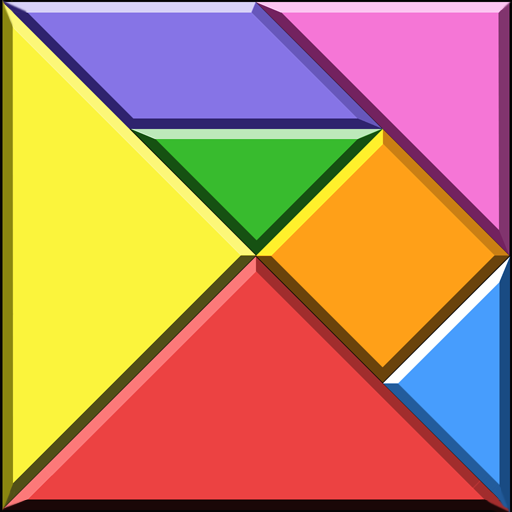Maestro Tangram
Juega en PC con BlueStacks: la plataforma de juegos Android, en la que confían más de 500 millones de jugadores.
Página modificada el: 22 de diciembre de 2019
Play Tangram Master on PC
Collect stars and unlock achievements!
Complete this logic puzzle and become the Tangram Master!
★ 400+ different levels.
★ 21 achievements to unlock.
★ Automatic tile rotation.
★ Challenging logic puzzle.
★ Both Chinese Tangram and European Tangram.
★ Six beautiful relaxing themes to choose from.
★ Master mode without full size shape.
★ Relaxing logic puzzles that challenge your mind.
★ HD graphics that look great on tablets.
★ Fun free mind game.
Tangram is a free challenging logic puzzle that stimulates brain activity. It teaches spatial concepts and problem solving. It's great for keeping the mind sharp.
If you haven't played classic European Tangram puzzle, you'll be amazed with it - it's a less known version that originates from Hungary.
Have fun!
(bg music: Wallpaper, Kevin MacLeod, incompetech_com, CC BY 3.0)
Juega Maestro Tangram en la PC. Es fácil comenzar.
-
Descargue e instale BlueStacks en su PC
-
Complete el inicio de sesión de Google para acceder a Play Store, o hágalo más tarde
-
Busque Maestro Tangram en la barra de búsqueda en la esquina superior derecha
-
Haga clic para instalar Maestro Tangram desde los resultados de búsqueda
-
Complete el inicio de sesión de Google (si omitió el paso 2) para instalar Maestro Tangram
-
Haz clic en el ícono Maestro Tangram en la pantalla de inicio para comenzar a jugar