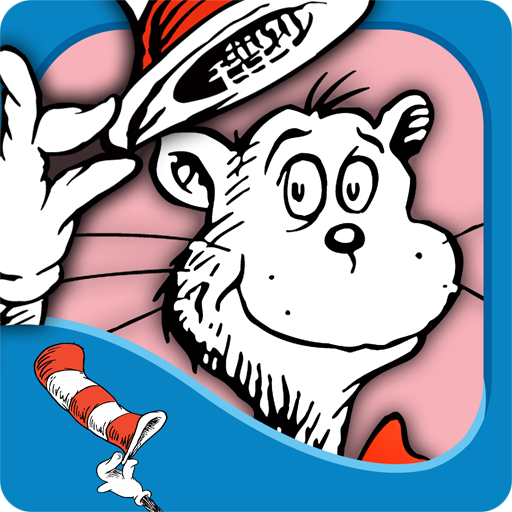Bugs and Buttons 2
Play on PC with BlueStacks – the Android Gaming Platform, trusted by 500M+ gamers.
Page Modified on: August 27, 2019
Play Bugs and Buttons 2 on PC
Bugs and Buttons 2 will take children on an incredible journey through 18 games and activities designed to both entertain and educate. Following the footsteps of the critically acclaimed Bugs and Buttons, this sequel offers a massive variety in gameplay to keep your child engaged while introducing them to critical learning skills at the same time. Offering two modes of play, children can choose to be automatically guided or explore and play at their own pace.
LEARN.
Covers a wide range of critical learning skills such as counting, sorting, pinching, balance, letters and many more. Adaptive gameplay assures that games don’t get too hard too quickly and allows children to learn with less frustration. Multiple-User profiles allow many kids to share one device while maintaining their own scores and awards. Games are designed to be self-learned quickly but include visual instructions as well.
FUN.
Beautiful and lush high-definition graphics provide intriguing environments for your child to explore. Interactive bugs add humor and excitement to lessons as children play and earn up to 54 rewards over 18 different environments.
KEY FEATURES
• 18 games and activities
• 54 achievements and rewards to earn
• Incredible graphics
• Beautiful and fun music
• Multiple user profiles
• Automatic play or explore
• Adaptive play provides challenge with less frustration
• Visual instructions that display and hide automatically
• Advanced multi-touch interactions
CRITICAL LEARNING
• Counting
• Fine motor skills (i.e. pinching)
• Music Memory
• Shapes
• Path finding
• Sorting
• Balance
• Parts of the body
• Letters
• and many more…
IMAGINATIVE PLAY
• Search for buttons with a flashlight in the dark.
• Save your picnic food by chasing off sneaky bugs.
• Count the buttons with Button Buddy.
• Take control of a butterfly as he climbs up into the night sky
• Quickly sort a large variety of colorful buttons from the ButtonMaster 3000.
• Find the button that doesn’t belong in the factory carousel.
• Learn some music or enjoy free-play on a small piano.
• Take part in a high-speed race on a mini remote controlled car
• Learn the body parts in a quirky puppet show.
• Help a cricket navigate his way through busy traffic.
• Take control of a friendly bumblebee in a garden of numbers.
• Defend green beetles from falling buttons and acorns.
• and more…
CHILD PRIVACY POLICY
• Included Kids Lock gated area to protect settings just for parents
• NO third party advertising
• NO in-app purchases
• NO collection of any personal information of any kind.
If you have any questions, comments, or feedback -- email us anytime at support@snaptwostudio.com or visit us at www.snaptwostudio.com
Play Bugs and Buttons 2 on PC. It’s easy to get started.
-
Download and install BlueStacks on your PC
-
Complete Google sign-in to access the Play Store, or do it later
-
Look for Bugs and Buttons 2 in the search bar at the top right corner
-
Click to install Bugs and Buttons 2 from the search results
-
Complete Google sign-in (if you skipped step 2) to install Bugs and Buttons 2
-
Click the Bugs and Buttons 2 icon on the home screen to start playing