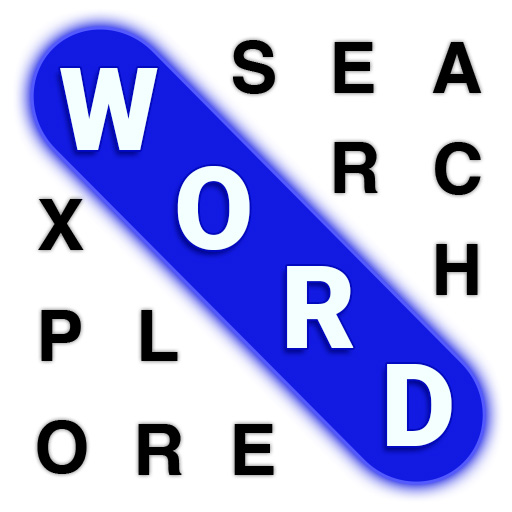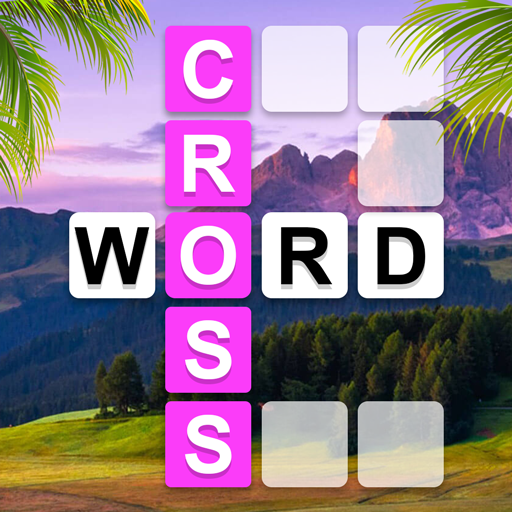Word Wars - Word Game
Juega en PC con BlueStacks: la plataforma de juegos Android, en la que confían más de 500 millones de jugadores.
Página modificada el: Jan 23, 2025
Play Word Wars - Word Game on PC or Mac
Word Wars – Word Game is a Word game developed by PlaySimple Games. BlueStacks app player is the best platform to play this Android game on your PC or Mac for an immersive gaming experience.
Word Wars is the pinnacle of word games, where you can compare your vocabulary skills to those of your friends and foes alike. How well do you think you know how to spot the secret words?
Your vocabulary will grow in direct proportion to the number of words you use. And no one can beat you if you strategically employ the bonus tiles.
Both seasoned veterans and first-time players will enjoy this one-of-a-kind online word game. It’s time to play a game you used to love from your youth.
In a pinch for time? If you and a friend are looking for a quick way to settle a word dispute, try the mini board. Then what? A new vocabulary word will be added to your repertoire every day, and before you know it, you will be a lexical wizard. Get a leg up on your competition by learning new jargon wherever you go.
You should never grow impatient while waiting for your opponents to act. You can have as much fun as you want by playing multiple games at once.
Download Word Wars – Word Game on PC with BlueStacks and learn new words on the go.
Juega Word Wars - Word Game en la PC. Es fácil comenzar.
-
Descargue e instale BlueStacks en su PC
-
Complete el inicio de sesión de Google para acceder a Play Store, o hágalo más tarde
-
Busque Word Wars - Word Game en la barra de búsqueda en la esquina superior derecha
-
Haga clic para instalar Word Wars - Word Game desde los resultados de búsqueda
-
Complete el inicio de sesión de Google (si omitió el paso 2) para instalar Word Wars - Word Game
-
Haz clic en el ícono Word Wars - Word Game en la pantalla de inicio para comenzar a jugar