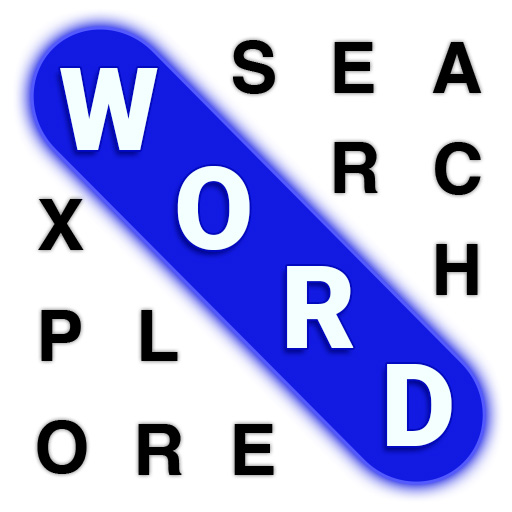Word Wars - Word Game
BlueStacksを使ってPCでプレイ - 5憶以上のユーザーが愛用している高機能Androidゲーミングプラットフォーム
Play Word Wars - Word Game on PC or Mac
Word Wars – Word Game is a Word game developed by PlaySimple Games. BlueStacks app player is the best platform to play this Android game on your PC or Mac for an immersive gaming experience.
Word Wars is the pinnacle of word games, where you can compare your vocabulary skills to those of your friends and foes alike. How well do you think you know how to spot the secret words?
Your vocabulary will grow in direct proportion to the number of words you use. And no one can beat you if you strategically employ the bonus tiles.
Both seasoned veterans and first-time players will enjoy this one-of-a-kind online word game. It’s time to play a game you used to love from your youth.
In a pinch for time? If you and a friend are looking for a quick way to settle a word dispute, try the mini board. Then what? A new vocabulary word will be added to your repertoire every day, and before you know it, you will be a lexical wizard. Get a leg up on your competition by learning new jargon wherever you go.
You should never grow impatient while waiting for your opponents to act. You can have as much fun as you want by playing multiple games at once.
Download Word Wars – Word Game on PC with BlueStacks and learn new words on the go.
Word Wars - Word GameをPCでプレイ
-
BlueStacksをダウンロードしてPCにインストールします。
-
GoogleにサインインしてGoogle Play ストアにアクセスします。(こちらの操作は後で行っても問題ありません)
-
右上の検索バーにWord Wars - Word Gameを入力して検索します。
-
クリックして検索結果からWord Wars - Word Gameをインストールします。
-
Googleサインインを完了してWord Wars - Word Gameをインストールします。※手順2を飛ばしていた場合
-
ホーム画面にてWord Wars - Word Gameのアイコンをクリックしてアプリを起動します。