
このページには広告が含まれます
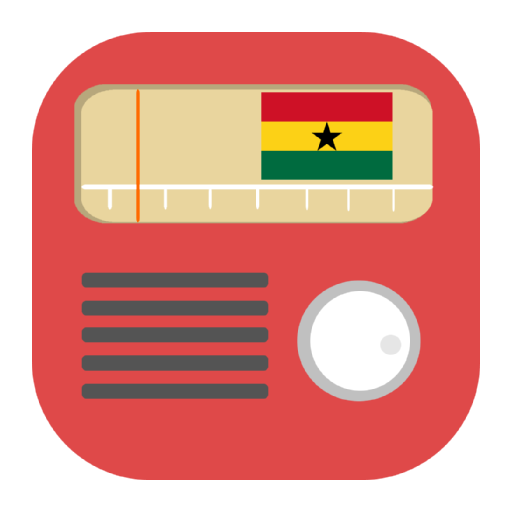
Ghana Radio
エンタメ | Radiodar
BlueStacksを使ってPCでプレイ - 5憶以上のユーザーが愛用している高機能Androidゲーミングプラットフォーム
Play Ghana Radio on PC
Ghana Radio aims at providing best radio stations to the Ghanaian person and the community of listeners. By using Wi-Fi or mobile data, users can enjoy listening to Ghana radio stations.
User interface is simple and straight forward. Scroll up and down to find your station and press it to listen. That's it.
Of course, we recommend you make use of the search function to find your station as the list is long!
We also provide a simple way to allow you add your favourite channels. Just use the "Add station" function and enter the URL you can have your own collection. Currently mp3, aac, pls, asx, m3u, m3u8 are supported.
Popular stations:
Adom 106.3
Peace 104.3
Nhyira 104.5
Asempa 94.7
Okay 101.7
Angel 96.1
Fox 97.9
Akwantufuo
Ability OFM
A1 101.1
Kessben 93.3
Ahomka 99.5
User interface is simple and straight forward. Scroll up and down to find your station and press it to listen. That's it.
Of course, we recommend you make use of the search function to find your station as the list is long!
We also provide a simple way to allow you add your favourite channels. Just use the "Add station" function and enter the URL you can have your own collection. Currently mp3, aac, pls, asx, m3u, m3u8 are supported.
Popular stations:
Adom 106.3
Peace 104.3
Nhyira 104.5
Asempa 94.7
Okay 101.7
Angel 96.1
Fox 97.9
Akwantufuo
Ability OFM
A1 101.1
Kessben 93.3
Ahomka 99.5
Ghana RadioをPCでプレイ
-
BlueStacksをダウンロードしてPCにインストールします。
-
GoogleにサインインしてGoogle Play ストアにアクセスします。(こちらの操作は後で行っても問題ありません)
-
右上の検索バーにGhana Radioを入力して検索します。
-
クリックして検索結果からGhana Radioをインストールします。
-
Googleサインインを完了してGhana Radioをインストールします。※手順2を飛ばしていた場合
-
ホーム画面にてGhana Radioのアイコンをクリックしてアプリを起動します。



