
このページには広告が含まれます
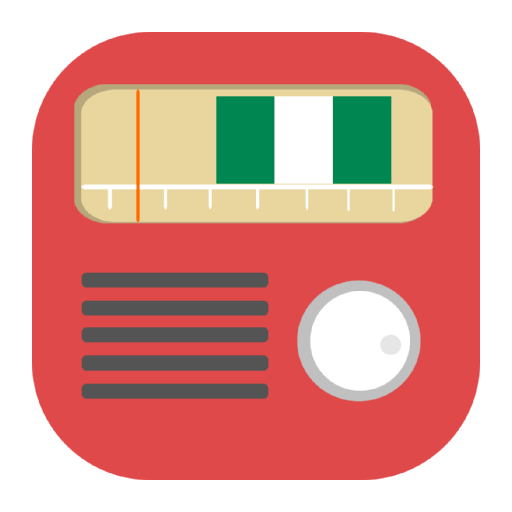
Nigeria Radio Online
エンタメ | Radiodar
BlueStacksを使ってPCでプレイ - 5憶以上のユーザーが愛用している高機能Androidゲーミングプラットフォーム
Play Nigeria Radio Online on PC
Nigeria Radio Online provides extensive radio stations of Nigeria in one app. You can listen to popular FM radio channels from streaming sources.
Of course popular internet radio stations are also included.
User interface is simple and clean. Just one click and you can listen to your favourite channels smoothly. Mark your favourite channels to put them on top of the list for easy access.
If you know new streaming links, you can also add it by using "Add station" function.
Search function is also available for easy access to radio stations.
Of course popular internet radio stations are also included.
User interface is simple and clean. Just one click and you can listen to your favourite channels smoothly. Mark your favourite channels to put them on top of the list for easy access.
If you know new streaming links, you can also add it by using "Add station" function.
Search function is also available for easy access to radio stations.
Nigeria Radio OnlineをPCでプレイ
-
BlueStacksをダウンロードしてPCにインストールします。
-
GoogleにサインインしてGoogle Play ストアにアクセスします。(こちらの操作は後で行っても問題ありません)
-
右上の検索バーにNigeria Radio Onlineを入力して検索します。
-
クリックして検索結果からNigeria Radio Onlineをインストールします。
-
Googleサインインを完了してNigeria Radio Onlineをインストールします。※手順2を飛ばしていた場合
-
ホーム画面にてNigeria Radio Onlineのアイコンをクリックしてアプリを起動します。



