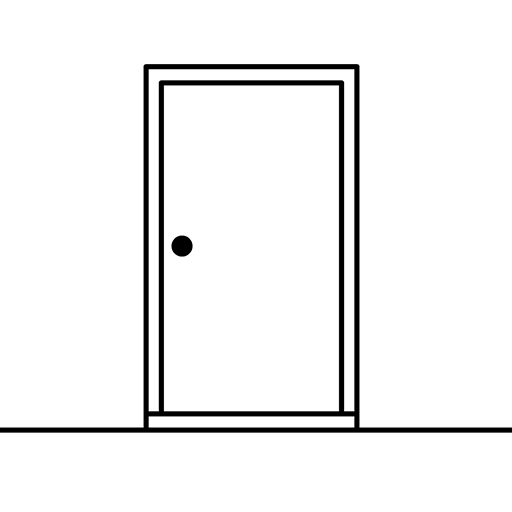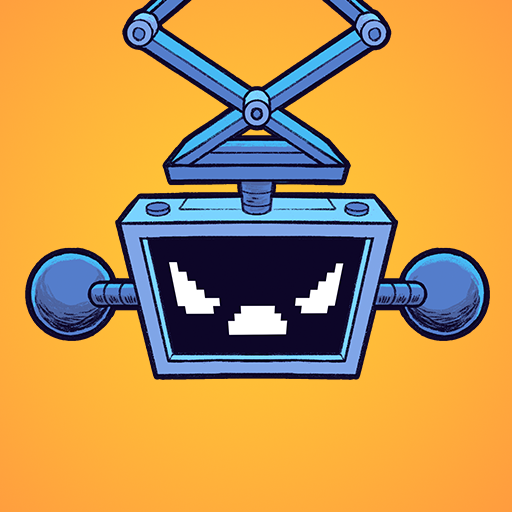Little Inferno (リトルインフェルノ)
BlueStacksを使ってPCでプレイ - 5憶以上のユーザーが愛用している高機能Androidゲーミングプラットフォーム
Play Little Inferno on PC or Mac
Imagination is everything in life. Especially in the world of games. This time, this statement gets as clear as water. Ops, as fire, maybe? Prepare yourself to stay long hours in front of the fireplace, just a wall apart from the cold real world as we know. Look all the way up on the chimney and that’s it. Suddenly, you are burning flaming logs with screaming robots, exploding fishes and even nuclear devices that are sent to tiny galaxies. Can you put your imagination to such good use? Can you get there simply by idealizing? We trust in your creativity, and this is why you should play Little Inferno on PC and Mac with BlueStacks right now! Embark in a completely indie adventure, with lots to discover, imagine, comprehend and understand. This is not a regular game. Little Inferno goes much beyond that, and this is why it has so many fans around the globe. Sometimes what people want are not the most unrealistic stories packed with pure fiction. From time to time, all we want is a good comfy night sitting in the front of the fireplace. Download Little Inferno on PC with BlueStacks and this is exactly what you are going to get!
Little Inferno (リトルインフェルノ)をPCでプレイ
-
BlueStacksをダウンロードしてPCにインストールします。
-
GoogleにサインインしてGoogle Play ストアにアクセスします。(こちらの操作は後で行っても問題ありません)
-
右上の検索バーにLittle Inferno (リトルインフェルノ)を入力して検索します。
-
クリックして検索結果からLittle Inferno (リトルインフェルノ)をインストールします。
-
Googleサインインを完了してLittle Inferno (リトルインフェルノ)をインストールします。※手順2を飛ばしていた場合
-
ホーム画面にてLittle Inferno (リトルインフェルノ)のアイコンをクリックしてアプリを起動します。