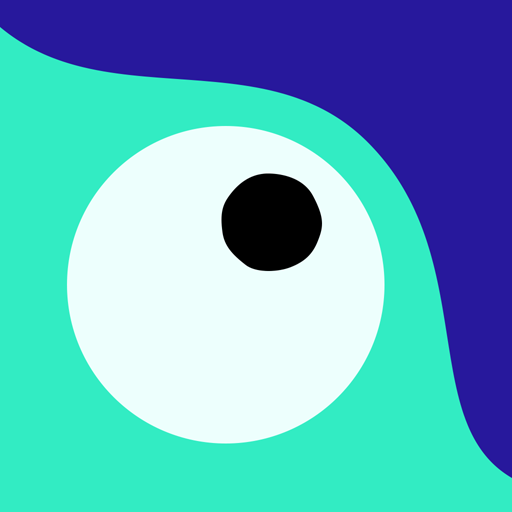Little Inferno
Играйте на ПК с BlueStacks – игровой платформе для приложений на Android. Нас выбирают более 500 млн. игроков.
Страница изменена: Sep 18, 2023
Play Little Inferno on PC or Mac
Imagination is everything in life. Especially in the world of games. This time, this statement gets as clear as water. Ops, as fire, maybe? Prepare yourself to stay long hours in front of the fireplace, just a wall apart from the cold real world as we know. Look all the way up on the chimney and that’s it. Suddenly, you are burning flaming logs with screaming robots, exploding fishes and even nuclear devices that are sent to tiny galaxies. Can you put your imagination to such good use? Can you get there simply by idealizing? We trust in your creativity, and this is why you should play Little Inferno on PC and Mac with BlueStacks right now! Embark in a completely indie adventure, with lots to discover, imagine, comprehend and understand. This is not a regular game. Little Inferno goes much beyond that, and this is why it has so many fans around the globe. Sometimes what people want are not the most unrealistic stories packed with pure fiction. From time to time, all we want is a good comfy night sitting in the front of the fireplace. Download Little Inferno on PC with BlueStacks and this is exactly what you are going to get!
Играйте в игру Little Inferno на ПК. Это легко и просто.
-
Скачайте и установите BlueStacks на ПК.
-
Войдите в аккаунт Google, чтобы получить доступ к Google Play, или сделайте это позже.
-
В поле поиска, которое находится в правой части экрана, введите название игры – Little Inferno.
-
Среди результатов поиска найдите игру Little Inferno и нажмите на кнопку "Установить".
-
Завершите авторизацию в Google (если вы пропустили этот шаг в начале) и установите игру Little Inferno.
-
Нажмите на ярлык игры Little Inferno на главном экране, чтобы начать играть.