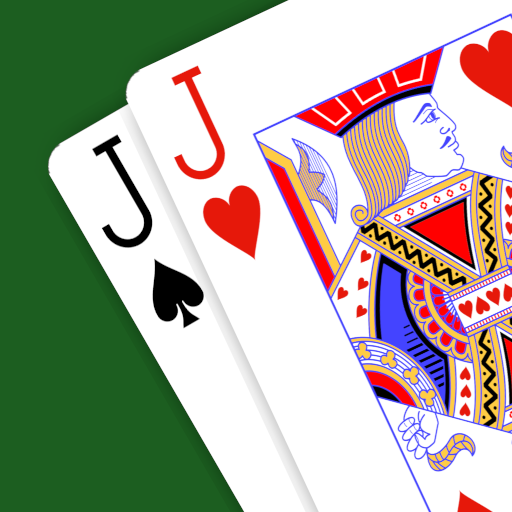Little League Rulebook
Play on PC with BlueStacks – the Android Gaming Platform, trusted by 500M+ gamers.
Page Modified on: February 20, 2020
Play Little League Rulebook on PC
FEATURES:
Baseball, Softball, and Challenger Rulebooks
Robust search features
Saved recent search terms
Exclusive rule interpretation videos
Bookmarks for quick and easy reference
Push notifications for important in-season updates
Fully functional offline with no data or Wi-Fi connections needed once downloaded
One-time download
Automatic updates for future seasons
Frequently Asked Questions
© Little League Baseball, Incorporated. All content found in the Rulebook app is Copyright of Little League Baseball, Incorporated. All rights reserved.
Play Little League Rulebook on PC. It’s easy to get started.
-
Download and install BlueStacks on your PC
-
Complete Google sign-in to access the Play Store, or do it later
-
Look for Little League Rulebook in the search bar at the top right corner
-
Click to install Little League Rulebook from the search results
-
Complete Google sign-in (if you skipped step 2) to install Little League Rulebook
-
Click the Little League Rulebook icon on the home screen to start playing