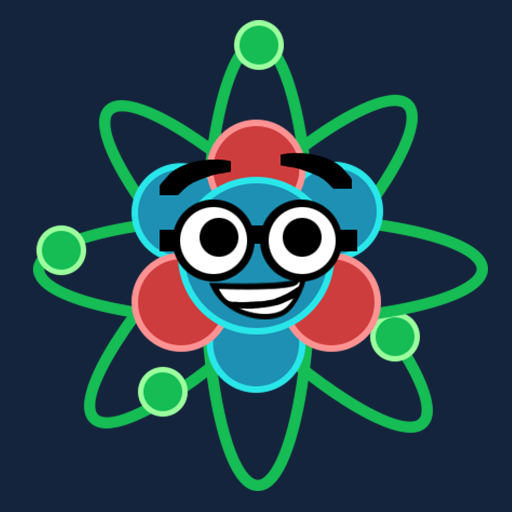Valleys Between
Gioca su PC con BlueStacks: la piattaforma di gioco Android, considerata affidabile da oltre 500 milioni di giocatori.
Pagina modificata il: 27 febbraio 2020
Play Valleys Between on PC
*Best Feel Good Game - 15th International Mobile Gaming Awards 2019*
*Nominated for Best Meaningful Play - 15th International Mobile Gaming Awards 2019*
*Nominated for Best Indie Game - TapTap Game Awards 2018*
*Overall Outstanding, Excellence in Design, Audience Choice - The Pavs 2017* (Formerly Play by Play https://nzgamesfest.com/2017-winners/)
"A striking puzzler... Undoubtedly one to watch. "
- Pocket Gamer
"A darn near impossible game to put down"
- Touch Arcade
"It’s awash in rich colors and filled with sweeping mountains and lush forests"
- Venture Beat
Features:
• Grow a thriving, healthy world. Discover the endless challenges within the valley and find the elusive balance needed to sustain it.
• Swipe up and down to shape the land at your fingertips. Designed with intuitive controls to be easy to pick up and play.
• Relax and play at your own pace to craft your perfect world.
• Develop your skills with handcrafted goals, and unlock animals to populate your world.
• Each day is a new challenge as you play through the seasons and weather, including rain, snow, fog and more.
• Original music and handcrafted audio reacts to your manipulation of the world to create an immersive soundscape. Best experienced with headphones.
Valleys Between has no ads or in-app purchases. Purchase once, grow your valley forever
Gioca Valleys Between su PC. È facile iniziare.
-
Scarica e installa BlueStacks sul tuo PC
-
Completa l'accesso a Google per accedere al Play Store o eseguilo in un secondo momento
-
Cerca Valleys Between nella barra di ricerca nell'angolo in alto a destra
-
Fai clic per installare Valleys Between dai risultati della ricerca
-
Completa l'accesso a Google (se hai saltato il passaggio 2) per installare Valleys Between
-
Fai clic sull'icona Valleys Between nella schermata principale per iniziare a giocare