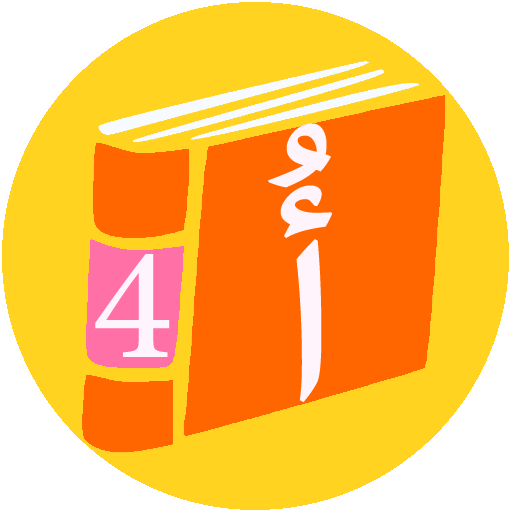Learn Arabic Numbers Game
Jouez sur PC avec BlueStacks - la plate-forme de jeu Android, approuvée par + 500M de joueurs.
Page Modifiée le: 9 juin 2016
Play Learn Arabic Numbers Game on PC
"الأرقام مع نور وفارس" هو تطبيق تفاعليّ ممتع باللغة العربية يقدّم للأطفال الأرقام من ١ إلى ١٥ بأشكالها العربية والهندية.
يقدّم التطبيق ألعاباً مختلفة لكتابة وتمميز الأرقام والعد والجمع والطرح للعشرة بطريقة بسيطة ومسلية. كما ويعزز التطبيق هذه المفاهيم بألعاب التسلسل والتطابق.
إنه تطبيق مجاني للأطفال من عمر ٣-٥ سنوات.
للمزيد من المعلومات زورو موقعنا: www.littlethinkingminds.com
مع تطبيقات المفكرون الصغار، أصبحت اللغة العربية ممتعة.
Learning and practicing Math in Arabic is more fun when it's part of a game.
Numbers with Nour and Fares is an engaging Arabic math App that introduces numbers 1 through 15 using both the Indian and Arabic numerals.
Counting, subtracting and adding are all taught in a fun easy way. Sequencing and pairing exercises also reinforces the concepts.
The App is free for ages 3-5.
For more information visit
www.littlethinkingminds.com
Little Thinking Minds — the fun way to teach your kids Arabic.
Jouez à Learn Arabic Numbers Game sur PC. C'est facile de commencer.
-
Téléchargez et installez BlueStacks sur votre PC
-
Connectez-vous à Google pour accéder au Play Store ou faites-le plus tard
-
Recherchez Learn Arabic Numbers Game dans la barre de recherche dans le coin supérieur droit
-
Cliquez pour installer Learn Arabic Numbers Game à partir des résultats de la recherche
-
Connectez-vous à Google (si vous avez ignoré l'étape 2) pour installer Learn Arabic Numbers Game
-
Cliquez sur l'icône Learn Arabic Numbers Game sur l'écran d'accueil pour commencer à jouer