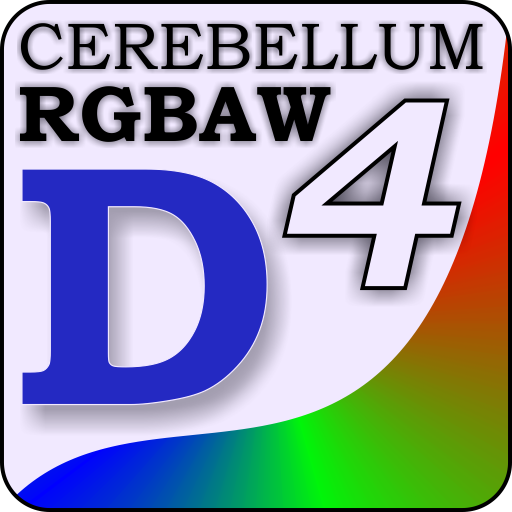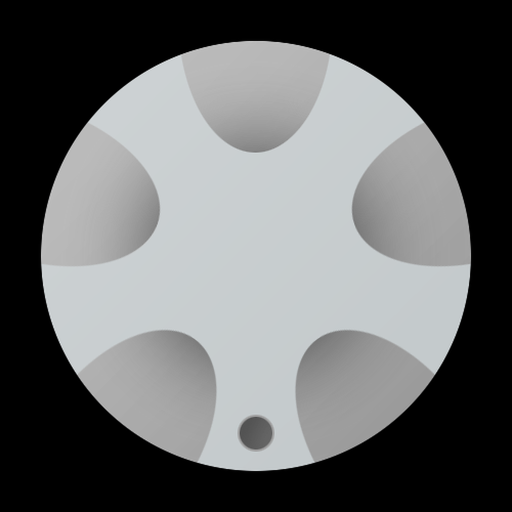Art-Net Controller LITE
العب على الكمبيوتر الشخصي مع BlueStacks - نظام أندرويد للألعاب ، موثوق به من قبل أكثر من 500 مليون لاعب.
تم تعديل الصفحة في: 2 أبريل 2017
Play Art-Net Controller LITE on PC
THIS VERSION IS A TRIAL VERSION WITH SAME FEATURES THAT THE 2 BEERS VERSION BUT ONLY WITH 48CH ACTIVES IN EVERY UNIVERSE
This is just an App for testing/focussing purpose but also can be used to play a simply show if your main controller is broken or you forgot it ;-)
This application has been made by a lighting operator for lightings operators so you can expect some of the features on most popular lighting desks.
You can find a quick start guide at:
https://sites.google.com/site/artnetcontroller/
_______________________________________________
R09
- New Shape Generator
- Colorized Faders, Buttons and Fixtures
- Added new options on Editpatch, Color, control Fixture , Cuelists and more
- New option to find Nodes on Settings
- Option to see channels in %
- New Faders design solving Android 6+ problems
- Solved lot of bugs and issues
R08
- 4 Universes
- sACN (e1.31) Support
- New DMX-IN that also support control of submaster through 1st Univ
- New Patch Editor
- Possibility to switch NumPAD to standard notation or RPN mode
- Option to share shows
- New Cuelist options (Loop with Times, Wait Time, Tap tempo on Loop mode, Jumps and AutoGO on Normal mode, New cue Grid for better edits...)
- DMX out visualiser (in DMX test)
- Added integrated menu button
- Better FAN an FINE control
- Solved lot of issues
R07
- RGB or CMY color chooser
- Submasters Master on Tablet mode
- Possibility to tag Channels (Touch & Hold on channel number)
- Solved all know issues
R06
- Added Tablet Mode (settings)
- Added scrollables subs, cues and playbacks (max 99 of each)
- Added Continuous broadcast option and possibility to limit number of output channels
- New "Record Stage" option to record all output parameters
- Added "configurable multiplier" to accommodate buttons & faders at your fingers
- Added WIPE ALL option on File
- Added LTP Instant option on Submasters
- Important changes in run priorities (manual is on the way)
- Solved previous know issues and others
R05
- Added CueList TAB
- Added facilities to control complex Fixtures (Using d4 compatible personality Library)... Macros, Fixture Groups, Fan,....
- Added 16 bits resolution Based on Patched fixtures
- Solved some functional problems and bugs
- Solved some visual aspects
العب Art-Net Controller LITE على جهاز الكمبيوتر. من السهل البدء.
-
قم بتنزيل BlueStacks وتثبيته على جهاز الكمبيوتر الخاص بك
-
أكمل تسجيل الدخول إلى Google للوصول إلى متجر Play ، أو قم بذلك لاحقًا
-
ابحث عن Art-Net Controller LITE في شريط البحث أعلى الزاوية اليمنى
-
انقر لتثبيت Art-Net Controller LITE من نتائج البحث
-
أكمل تسجيل الدخول إلى Google (إذا تخطيت الخطوة 2) لتثبيت Art-Net Controller LITE
-
انقر على أيقونة Art-Net Controller LITE على الشاشة الرئيسية لبدء اللعب