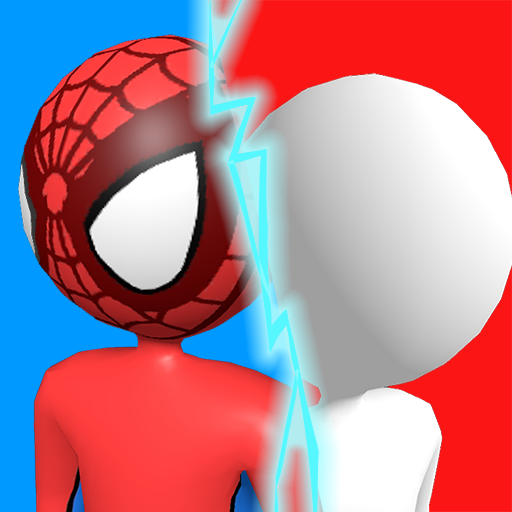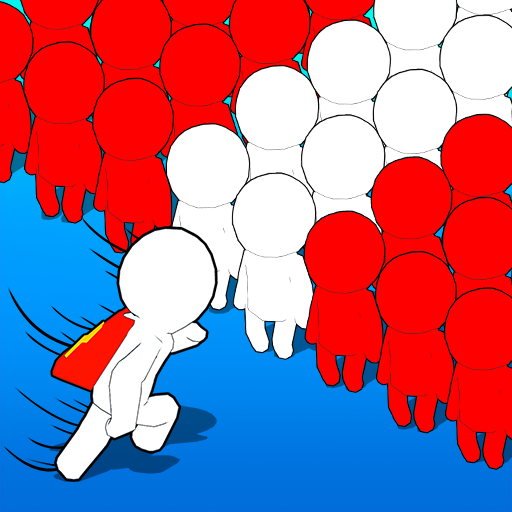このページには広告が含まれます
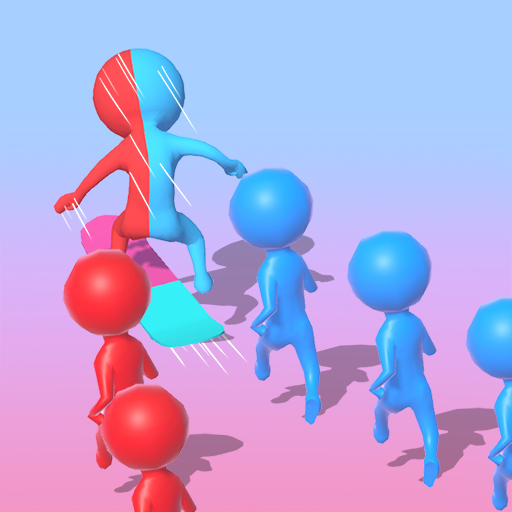
Red & Blue Collected
Arcade | Many Dots OL
BlueStacksを使ってPCでプレイ - 5憶以上のユーザーが愛用している高機能Androidゲーミングプラットフォーム
Play Red & Blue Collected on PC
One person has two different colors. If you have blue in front, you can collect blue teammates, and red in front for red teammates. When you have enough people, you can pack the final two bosses.
Get on the skateboard and have a great experience.
Be careful not to mistake the colour.
Get on the skateboard and have a great experience.
Be careful not to mistake the colour.
Red & Blue CollectedをPCでプレイ
-
BlueStacksをダウンロードしてPCにインストールします。
-
GoogleにサインインしてGoogle Play ストアにアクセスします。(こちらの操作は後で行っても問題ありません)
-
右上の検索バーにRed & Blue Collectedを入力して検索します。
-
クリックして検索結果からRed & Blue Collectedをインストールします。
-
Googleサインインを完了してRed & Blue Collectedをインストールします。※手順2を飛ばしていた場合
-
ホーム画面にてRed & Blue Collectedのアイコンをクリックしてアプリを起動します。