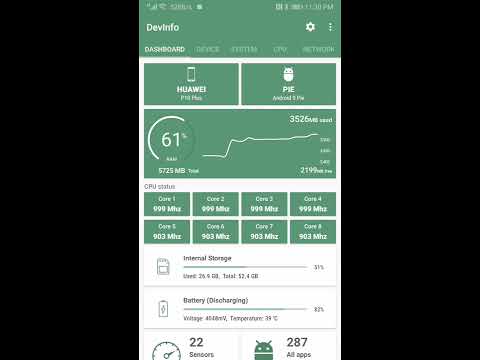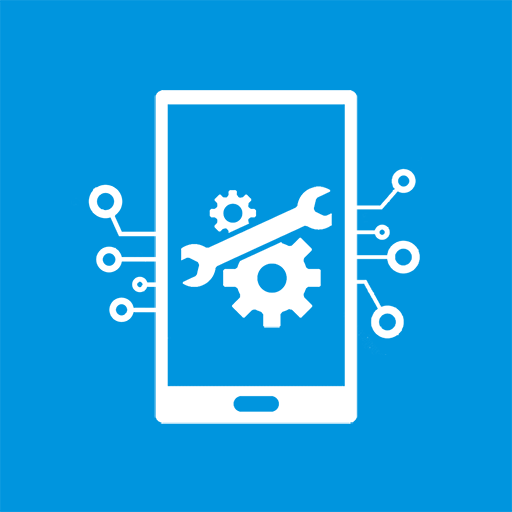Device Info: View phone infomation.
Play on PC with BlueStacks – the Android Gaming Platform, trusted by 500M+ gamers.
Page Modified on: November 27, 2020
Play Device Info: View phone infomation. on PC
👉Storage Analysis
Quickly find redundant files, duplicate files, and large files to free up more storage space
👉Apps Analysis
Target sdk, min sdk, app installer, native library, perform a comprehensive physical examination of the applications in your phone!
👉Device Test Benchmark
Screen test, button test, sensor test to see if everything is normal on your phone
👉App Detail
Activities, services, broadcast receivers, permissions, view AndroidManifest.xml, you can see all the details of the application
👉Management Apps
Export app icons, export app APKs, share apps, uninstall apps, it’s very convenient for you to perform any operations on apps
📱📱Device Info provides following information of your Android device which grouped as below.
👉Device infomation, Phone infomation
👉System Infomation
👉Hardware Infomation
👉Device benchmark
👉Real time Sensor Information
👉CPU & Processor Details
👉Battery
👉Hardware temperature
👉Network(WiFi & Mobile network)
👉Camera info
👉Internal Storage & System Storage & External Storage
👉Display
👉GPU & RAM
👉App details
Permissions 👇 👇
⚙️ READ_PHONE_STATE - To get network info
⚙️ READ_EXTERNAL_STORAGE & WRITE_EXTERNAL_STORAGE - To extract apps or app icon
⚙️ ACCESS_CRARSE_LOCATION - To get WLAN SSID and mobile data info
Contact us: liuzhodev@gmail.com
Play Device Info: View phone infomation. on PC. It’s easy to get started.
-
Download and install BlueStacks on your PC
-
Complete Google sign-in to access the Play Store, or do it later
-
Look for Device Info: View phone infomation. in the search bar at the top right corner
-
Click to install Device Info: View phone infomation. from the search results
-
Complete Google sign-in (if you skipped step 2) to install Device Info: View phone infomation.
-
Click the Device Info: View phone infomation. icon on the home screen to start playing