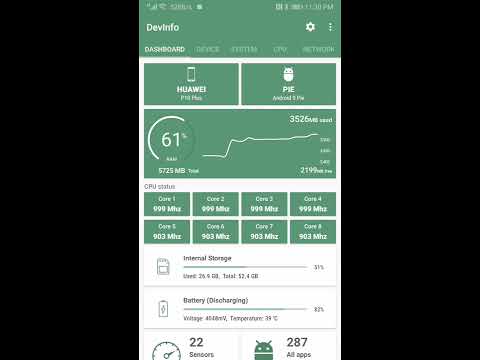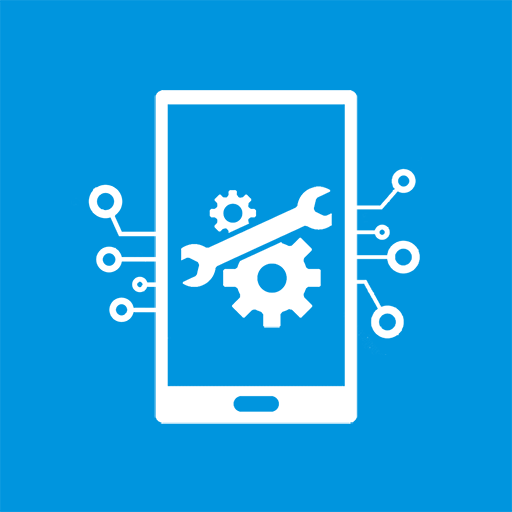設備信息 - 一個應用,全面信息
工具 | Alpha Software Group
在電腦上使用BlueStacks –受到5億以上的遊戲玩家所信任的Android遊戲平台。
Play Device Info: View phone infomation. on PC
🎁Key Features
👉Storage Analysis
Quickly find redundant files, duplicate files, and large files to free up more storage space
👉Apps Analysis
Target sdk, min sdk, app installer, native library, perform a comprehensive physical examination of the applications in your phone!
👉Device Test Benchmark
Screen test, button test, sensor test to see if everything is normal on your phone
👉App Detail
Activities, services, broadcast receivers, permissions, view AndroidManifest.xml, you can see all the details of the application
👉Management Apps
Export app icons, export app APKs, share apps, uninstall apps, it’s very convenient for you to perform any operations on apps
📱📱Device Info provides following information of your Android device which grouped as below.
👉Device infomation, Phone infomation
👉System Infomation
👉Hardware Infomation
👉Device benchmark
👉Real time Sensor Information
👉CPU & Processor Details
👉Battery
👉Hardware temperature
👉Network(WiFi & Mobile network)
👉Camera info
👉Internal Storage & System Storage & External Storage
👉Display
👉GPU & RAM
👉App details
Permissions 👇 👇
⚙️ READ_PHONE_STATE - To get network info
⚙️ READ_EXTERNAL_STORAGE & WRITE_EXTERNAL_STORAGE - To extract apps or app icon
⚙️ ACCESS_CRARSE_LOCATION - To get WLAN SSID and mobile data info
Contact us: liuzhodev@gmail.com
👉Storage Analysis
Quickly find redundant files, duplicate files, and large files to free up more storage space
👉Apps Analysis
Target sdk, min sdk, app installer, native library, perform a comprehensive physical examination of the applications in your phone!
👉Device Test Benchmark
Screen test, button test, sensor test to see if everything is normal on your phone
👉App Detail
Activities, services, broadcast receivers, permissions, view AndroidManifest.xml, you can see all the details of the application
👉Management Apps
Export app icons, export app APKs, share apps, uninstall apps, it’s very convenient for you to perform any operations on apps
📱📱Device Info provides following information of your Android device which grouped as below.
👉Device infomation, Phone infomation
👉System Infomation
👉Hardware Infomation
👉Device benchmark
👉Real time Sensor Information
👉CPU & Processor Details
👉Battery
👉Hardware temperature
👉Network(WiFi & Mobile network)
👉Camera info
👉Internal Storage & System Storage & External Storage
👉Display
👉GPU & RAM
👉App details
Permissions 👇 👇
⚙️ READ_PHONE_STATE - To get network info
⚙️ READ_EXTERNAL_STORAGE & WRITE_EXTERNAL_STORAGE - To extract apps or app icon
⚙️ ACCESS_CRARSE_LOCATION - To get WLAN SSID and mobile data info
Contact us: liuzhodev@gmail.com
在電腦上遊玩設備信息 - 一個應用,全面信息 . 輕易上手.
-
在您的電腦上下載並安裝BlueStacks
-
完成Google登入後即可訪問Play商店,或等你需要訪問Play商店十再登入
-
在右上角的搜索欄中尋找 設備信息 - 一個應用,全面信息
-
點擊以從搜索結果中安裝 設備信息 - 一個應用,全面信息
-
完成Google登入(如果您跳過了步驟2),以安裝 設備信息 - 一個應用,全面信息
-
在首頁畫面中點擊 設備信息 - 一個應用,全面信息 圖標來啟動遊戲