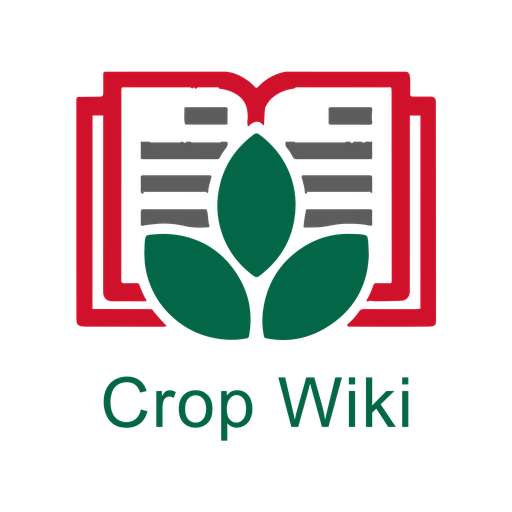LIVALL Riding
Spiele auf dem PC mit BlueStacks - der Android-Gaming-Plattform, der über 500 Millionen Spieler vertrauen.
Seite geändert am: 26. Dezember 2019
Play LIVALL Riding on PC
LIVALL Riding provides you with a cycling trip with a different experience.
Start your cycling trip easily, Keep track of your riding data accurately and share your wonderful trip with your friends.
Group Riding feature can make your team’s riding joyful by learning your teammates’ real-time location and not letting your teammates fall behind.
The new version supports Bluetooth to connect the Bling Helmet, Bling Jet and Nano Cadence, proving you with comprehensive and accurate data.
Keep you and teammates to communicate instantly and get the accurate information immediately.
Record and share cycling routes and data.
Accurate cycling data with no deviation
Double GPS positioning correction algorithm keep you on the right track.
Support Bluetooth to connect the Bling Helmet, Nano Cadence, Heart Rate Monitors and other Smart Gadgets.
Share the details of your cycling activities with friends and family, via Weibo, Moments/Friend Circle, or other social networking websites.
Please note that the new version supports Android 4.3+.
Spiele LIVALL Riding auf dem PC. Der Einstieg ist einfach.
-
Lade BlueStacks herunter und installiere es auf deinem PC
-
Schließe die Google-Anmeldung ab, um auf den Play Store zuzugreifen, oder mache es später
-
Suche in der Suchleiste oben rechts nach LIVALL Riding
-
Klicke hier, um LIVALL Riding aus den Suchergebnissen zu installieren
-
Schließe die Google-Anmeldung ab (wenn du Schritt 2 übersprungen hast), um LIVALL Riding zu installieren.
-
Klicke auf dem Startbildschirm auf das LIVALL Riding Symbol, um mit dem Spielen zu beginnen