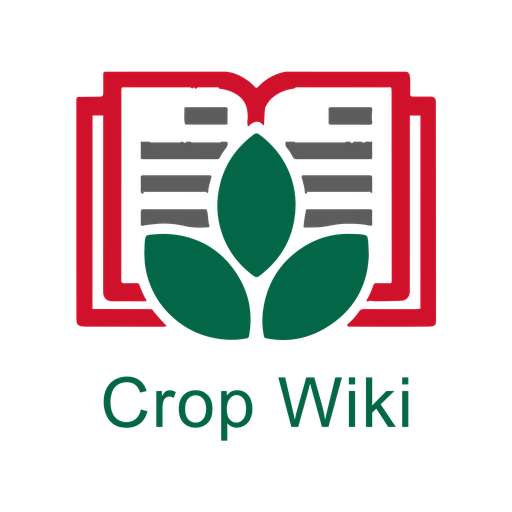LIVALL Riding
Mainkan di PC dengan BlueStacks – platform Game-Game Android, dipercaya oleh lebih dari 500 juta gamer.
Halaman Dimodifikasi Aktif: 26 Desember 2019
Play LIVALL Riding on PC
LIVALL Riding provides you with a cycling trip with a different experience.
Start your cycling trip easily, Keep track of your riding data accurately and share your wonderful trip with your friends.
Group Riding feature can make your team’s riding joyful by learning your teammates’ real-time location and not letting your teammates fall behind.
The new version supports Bluetooth to connect the Bling Helmet, Bling Jet and Nano Cadence, proving you with comprehensive and accurate data.
Keep you and teammates to communicate instantly and get the accurate information immediately.
Record and share cycling routes and data.
Accurate cycling data with no deviation
Double GPS positioning correction algorithm keep you on the right track.
Support Bluetooth to connect the Bling Helmet, Nano Cadence, Heart Rate Monitors and other Smart Gadgets.
Share the details of your cycling activities with friends and family, via Weibo, Moments/Friend Circle, or other social networking websites.
Please note that the new version supports Android 4.3+.
Mainkan LIVALL Riding di PC Mudah saja memulainya.
-
Unduh dan pasang BlueStacks di PC kamu
-
Selesaikan proses masuk Google untuk mengakses Playstore atau lakukan nanti
-
Cari LIVALL Riding di bilah pencarian di pojok kanan atas
-
Klik untuk menginstal LIVALL Riding dari hasil pencarian
-
Selesaikan proses masuk Google (jika kamu melewati langkah 2) untuk menginstal LIVALL Riding
-
Klik ikon LIVALL Riding di layar home untuk membuka gamenya