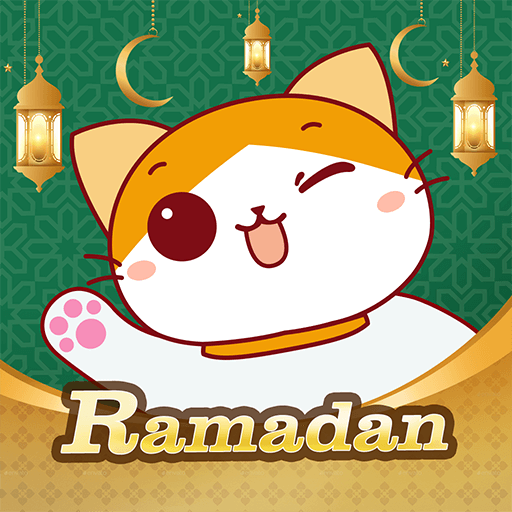SoulChill - Voice Chat & Party
Graj na PC z BlueStacks – Platforma gamingowa Android, która uzyskała zaufanie ponad 500 milionów graczy!
Strona zmodyfikowana w dniu: 9 gru 2024
Play SoulChill - Voice Chat & Party on PC
Embark on a Fresh Journey of Social Interaction! SoulChill is thrilled to unveil our latest updates, revolutionizing the way you interact with your favorite hosts.
Join the millions of Soulers who have discovered companionship and a sense of belonging on SoulChill. Are you prepared to enhance your life journey with engaging features and connect globally like never before?
Ready to embark on an unparalleled adventure?
Download SoulChill now and start your global connection today!
Questions or Comments? Reach out to us at feedback@soulchill.live
Terms of Use: https://www.soulchill.live/terms.html
Privacy Policy: https://www.soulchill.live/policy.html
Zagraj w SoulChill - Voice Chat & Party na PC. To takie proste.
-
Pobierz i zainstaluj BlueStacks na PC
-
Zakończ pomyślnie ustawienie Google, aby otrzymać dostęp do sklepu Play, albo zrób to później.
-
Wyszukaj SoulChill - Voice Chat & Party w pasku wyszukiwania w prawym górnym rogu.
-
Kliknij, aby zainstalować SoulChill - Voice Chat & Party z wyników wyszukiwania
-
Ukończ pomyślnie rejestrację Google (jeśli krok 2 został pominięty) aby zainstalować SoulChill - Voice Chat & Party
-
Klinij w ikonę SoulChill - Voice Chat & Party na ekranie startowym, aby zacząć grę