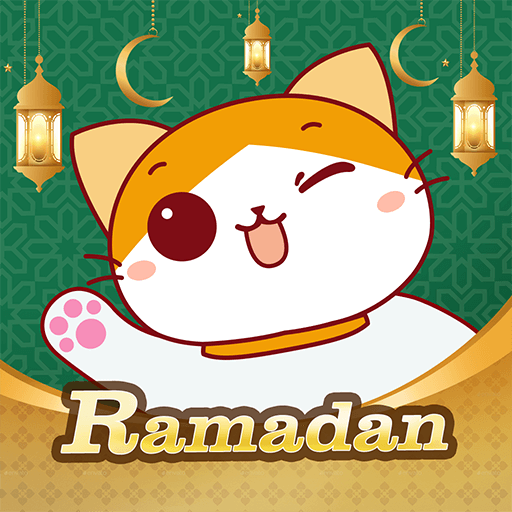SoulChill - Voice Chat & Party
Chơi trên PC với BlueStacks - Nền tảng chơi game Android, được hơn 500 triệu game thủ tin tưởng.
Trang đã được sửa đổi vào: 9 thg 12, 2024
Play SoulChill - Voice Chat & Party on PC
Embark on a Fresh Journey of Social Interaction! SoulChill is thrilled to unveil our latest updates, revolutionizing the way you interact with your favorite hosts.
Join the millions of Soulers who have discovered companionship and a sense of belonging on SoulChill. Are you prepared to enhance your life journey with engaging features and connect globally like never before?
Ready to embark on an unparalleled adventure?
Download SoulChill now and start your global connection today!
Questions or Comments? Reach out to us at feedback@soulchill.live
Terms of Use: https://www.soulchill.live/terms.html
Privacy Policy: https://www.soulchill.live/policy.html
Chơi SoulChill - Voice Chat & Party trên PC. Rất dễ để bắt đầu
-
Tải và cài đặt BlueStacks trên máy của bạn
-
Hoàn tất đăng nhập vào Google để đến PlayStore, hoặc thực hiện sau
-
Tìm SoulChill - Voice Chat & Party trên thanh tìm kiếm ở góc phải màn hình
-
Nhấn vào để cài đặt SoulChill - Voice Chat & Party trong danh sách kết quả tìm kiếm
-
Hoàn tất đăng nhập Google (nếu bạn chưa làm bước 2) để cài đặt SoulChill - Voice Chat & Party
-
Nhấn vào icon SoulChill - Voice Chat & Party tại màn hình chính để bắt đầu chơi