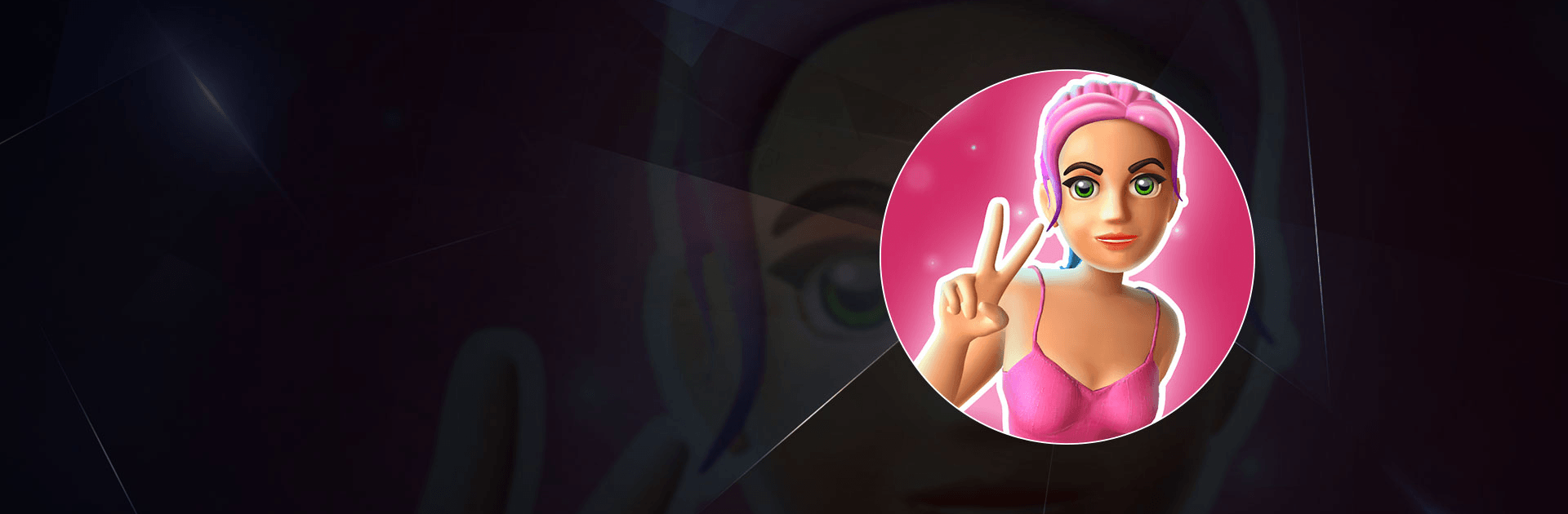

Streamer Life!
Jogue no PC com BlueStacks - A Plataforma de Jogos Android, confiada por mais de 500 milhões de jogadores.
Página modificada em: Feb 28, 2024
Play Streamer Life! on PC or Mac
Streamer Life! is a role playing game developed by Ruby Game Studio. BlueStacks app player is the best PC platform (emulator) to play this Android game on your PC or Mac for an immersive gaming experience!
Play Streamer Life! on PC and enjoy this role playing simulation game from the large and gorgeous display on your PC! Your fans are eagerly awaiting your first stream! One, two, three, action! Get on the stage now and engage your fans!
In the Streamer Life! PC game, your goal is to become the most famous streamer of all time. Share your lifestyle like a typical celebrity, take on epic challenges to test your problem-solving skills, and make choices that go well with your fans.
Enjoy a life simulation RPG where you can upgrade your living space, wardrobe, and entire appearance! Reflect your personal style in your choices, get more followers, become more popular, and help to promote new products with your fame!
Do daily live broadcasts, connect with your fans, and make decisions that will help you gain more followers! Complete exciting and intriguing tasks to reach millions of people! Can you become the next big influencer? It’s time to find out!
Download Streamer Life! on PC to play an intense life simulation game!
Jogue Streamer Life! no PC. É fácil começar.
-
Baixe e instale o BlueStacks no seu PC
-
Conclua o login do Google para acessar a Play Store ou faça isso mais tarde
-
Procure por Streamer Life! na barra de pesquisa no canto superior direito
-
Clique para instalar Streamer Life! a partir dos resultados da pesquisa
-
Conclua o login do Google (caso você pulou a etapa 2) para instalar o Streamer Life!
-
Clique no ícone do Streamer Life! na tela inicial para começar a jogar



