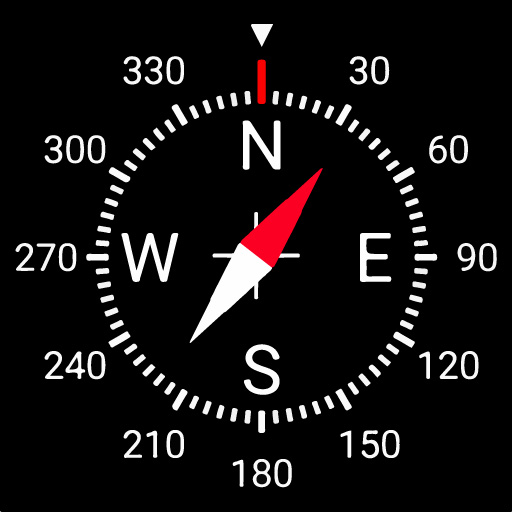Street View Map 2020: Voice Map & Route Planner
Play on PC with BlueStacks – the Android Gaming Platform, trusted by 500M+ gamers.
Page Modified on: February 18, 2020
Play Street View Map 2020: Voice Map & Route Planner on PC
Street View with GPS Navigation
Street view navigate app finds your current GPS location & show live street view of this location and you can search any place in world map and see live buildings, live traffic status, live location & street view 360. Route planner application is very amazing for visitors and tourists. If you are thinking to make a plan for outing and you don’t know about the place, you can see clear live earth view or live maps satellite view of that place than you can plan your tour. You can also get directions for that place with Street View Map 2020: Voice Map & Route Planner. GPS navigation app will navigate you turn by turn driving route.
World Map and Live Earth View
Explore the whole world on your device see clear GPS Maps & live street view with routes & GPS navigation. Earth map shows 3D Globe and you can easily zoom in and zoom out, also shows maps of countries of the world and any location you want to see. World map shows you your location, your current altitude and your latitude and longitude. Moreover it also includes highly precise and stable GPS compass for your ease. You can clearly see 2D map, 3D map, satellite view, live map, live street view around me and terrain view of Earth map. World Atlas is your most comprehensive and accurate source of information on the World. It contains information regarding all the countries of the world. You can see nearby places like restaurants, coffee shop, parks, gyms, art, libraries, hotels, ATMs, parking, gas stations and doctor clinics etc. Earth map also provide transit view to show driving route and walking directions. You can also get traffic status and shortest route with proper guidance and directions to your desired locations.
Voice Map and Route Planner
Just like the name involves, Street View Map 2020: Voice Map & Route Planner contains Voice map which is the first all world maps operated navigation system. Just say where you are going and Voice Navigation will get you there. Choose between driving and walking directions. Voice navigation that talks, freely works for you and has many features of street view like find out current location with speaking element. Speak place name and get their route with kilometers and time duration. Voice navigation can help you while driving as you will not have to type your destination place, you just have to speak the location name and voice map will get you there. This will decrease risk and you will not have to divert your attention.
Navigate Location and Share with Others
Street View Map 2020: Voice Map & Route Planner Parents can also use route planner application to check the location of their children. Even if they don’t have a smart phone, they can still use My Location to get the location over. If they have smartphone with My Location app installed, they can see location on Earth map on receiving the location. World map will automatically open the location on the map. All is possible with driving route finder. If Internet connection is available, my location app shows your current location & directions of the route. Share your location to friends and family on social networks. Route planner, World atlas app is user friendly and free. Street View World maps are also tranquil and effortless to use! Earth Map can easily be accessed on maps; GPS Android the latest and most advances live maps app you can trust.
Features of Street View Map 2020: Voice Map & Route Planner:
Finds shortest driving route for you
Finds nearby places e.g. (ATM, Gym, Hospitals, Bus station, Restaurant and many more)
Provides Walking Directions
Finds shortest route with directions and voice navigation
Accurate distance and time with required instructions
Auto detect current location
Street views of World Wonders
World Map with Route Planner
Play Street View Map 2020: Voice Map & Route Planner on PC. It’s easy to get started.
-
Download and install BlueStacks on your PC
-
Complete Google sign-in to access the Play Store, or do it later
-
Look for Street View Map 2020: Voice Map & Route Planner in the search bar at the top right corner
-
Click to install Street View Map 2020: Voice Map & Route Planner from the search results
-
Complete Google sign-in (if you skipped step 2) to install Street View Map 2020: Voice Map & Route Planner
-
Click the Street View Map 2020: Voice Map & Route Planner icon on the home screen to start playing