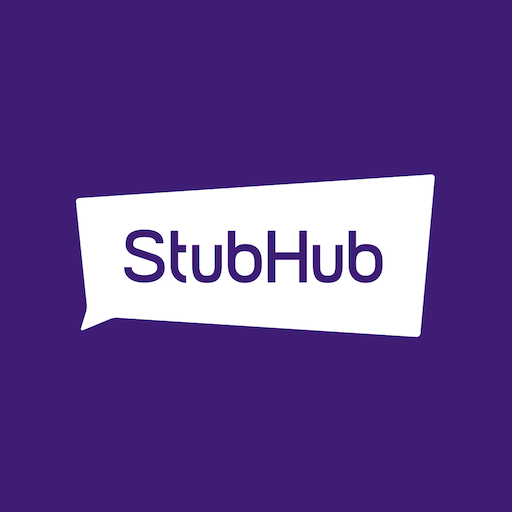Live Nation At The Concert
Play on PC with BlueStacks – the Android Gaming Platform, trusted by 500M+ gamers.
Page Modified on: January 17, 2020
Play Live Nation At The Concert on PC
Our marketplace includes resale tickets. Prices are set by the ticket seller, and may be above or below face value.
Check out the features:
• Never miss a show— Buy tickets anytime, anywhere
• Stay in the know— Get all the latest concert and venue information
• Skip the line— Password-free, in-app presales
• Don’t miss a beat— Order food and beverage at your seat*
• Go paperless— With mobile entry, your phone is your ticket*
• Share tickets with friends— Buy, sell and transfer Ticketmaster verified tickets
*at participating venues
Play Live Nation At The Concert on PC. It’s easy to get started.
-
Download and install BlueStacks on your PC
-
Complete Google sign-in to access the Play Store, or do it later
-
Look for Live Nation At The Concert in the search bar at the top right corner
-
Click to install Live Nation At The Concert from the search results
-
Complete Google sign-in (if you skipped step 2) to install Live Nation At The Concert
-
Click the Live Nation At The Concert icon on the home screen to start playing