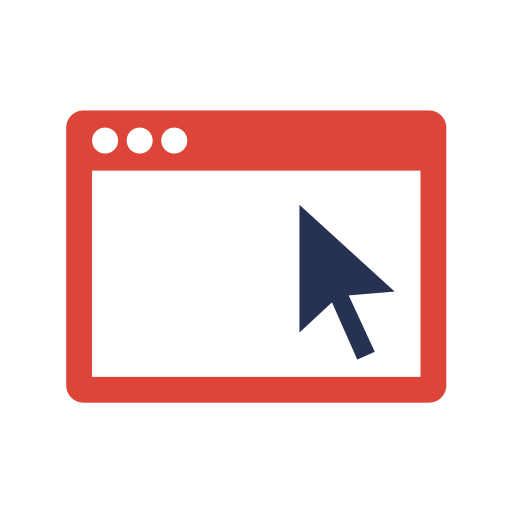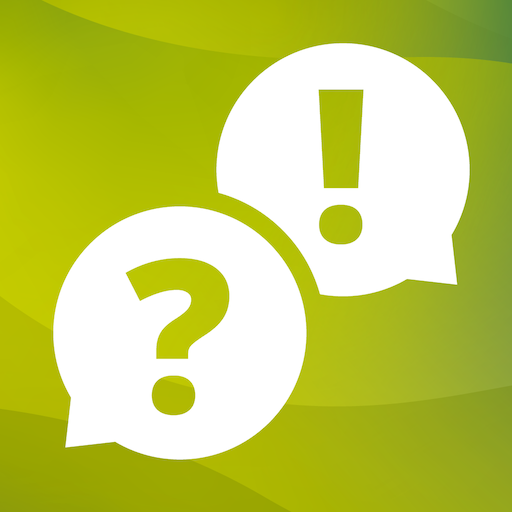このページには広告が含まれます

LivePanel
ソーシャルネットワーク | LivePanel
BlueStacksを使ってPCでプレイ - 5憶以上のユーザーが愛用している高機能Androidゲーミングプラットフォーム
Play LivePanel on PC
Answer the questions you'll receive in your phone and enjoy LivePanel benefits.
The most revolutionary technology for public opinion measurement.
---------------------------------------------------------------------------------
Give us your opinion about different subjects and exchange awesome prizes from our Prize Market Place!
---------------------------------------------------------------------------------
LivePanel sends your email regularly to its servers to validate your identity and give you access to the Prize Market Place.
The most revolutionary technology for public opinion measurement.
---------------------------------------------------------------------------------
Give us your opinion about different subjects and exchange awesome prizes from our Prize Market Place!
---------------------------------------------------------------------------------
LivePanel sends your email regularly to its servers to validate your identity and give you access to the Prize Market Place.
LivePanelをPCでプレイ
-
BlueStacksをダウンロードしてPCにインストールします。
-
GoogleにサインインしてGoogle Play ストアにアクセスします。(こちらの操作は後で行っても問題ありません)
-
右上の検索バーにLivePanelを入力して検索します。
-
クリックして検索結果からLivePanelをインストールします。
-
Googleサインインを完了してLivePanelをインストールします。※手順2を飛ばしていた場合
-
ホーム画面にてLivePanelのアイコンをクリックしてアプリを起動します。