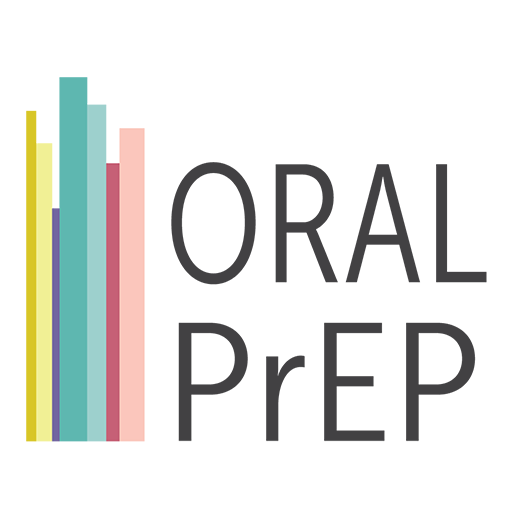Liverpool HIV iChart
Play on PC with BlueStacks – the Android Gaming Platform, trusted by 500M+ gamers.
Page Modified on: August 17, 2018
Play Liverpool HIV iChart on PC
Requirements:
This is an “offline” application that is downloaded to your device. An internet connection is not required to use the application, but is needed for downloading updates.
Why this application may be useful:
In HIV therapy, patients take more than one anti-HIV medication at a time and possibly other drugs to treat co-existing conditions. Many of the drug combinations have the potential to interact and this can affect either the patient's safety or the effectiveness of treatment. For this reason some drug combinations should not be given at all, while other drugs may be used together with caution, possibly requiring adjustments to dosage or time of administration. This application is a guide to interactions that may occur between different anti-HIV drugs and other medications that the HIV-infected patient may be prescribed. The application is regularly updated as new data emerge. Full details about the interactions can be found at www.hiv-druginteractions.org.
Play Liverpool HIV iChart on PC. It’s easy to get started.
-
Download and install BlueStacks on your PC
-
Complete Google sign-in to access the Play Store, or do it later
-
Look for Liverpool HIV iChart in the search bar at the top right corner
-
Click to install Liverpool HIV iChart from the search results
-
Complete Google sign-in (if you skipped step 2) to install Liverpool HIV iChart
-
Click the Liverpool HIV iChart icon on the home screen to start playing