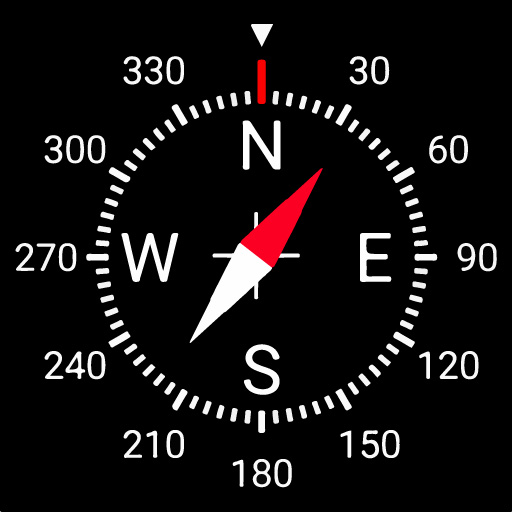Live Street View 2020
Jogue no PC com BlueStacks - A Plataforma de Jogos Android, confiada por mais de 500 milhões de jogadores.
Página modificada em: 9 de janeiro de 2020
Play Live Street View 2020 on PC
Explore the world with GPS satellite map, get route planner with world map & voice map Navigation, Driving route finder and satellite map. Discover 360 view of famous places and visit the world using GPS based street view map free. It is very simple and easy to find locations. Just type your favorite location name in the search bar and get HD street view maps of your location. GPS direction and route finder app is free download & enjoy the routes planner, guidance features. Get your GPS position on map and find easy direction and freely navigation on map.
Live Street view 2020 Travel Navigation delivers street view free for world's seven wonders and also street view map for famous places but not limited to these you can also search using address of your area as well. Street View Map is designed to help you understand and navigate live GPS maps. Live Street view map 2020 & voice navigation application uses the GPS system to fetch your location and give you a 360-degree street view of your area street.
This Live Street View 2020 app can help you to navigate through visiting city and country before traveling. Find hotels, bus stations, ATM, banks, bakery, restaurants, bars, theaters, railway stations, Airport, metro, also village maps. See the route in street view, satellite view and Hybrid view. See the direction with compass.
GPS Route Finder & Navigation
Download free route navigator, live location finder and live satellite map view to get familiar with the possible routes and driving ways. The searched point routes navigation is 3D displayed and real-time map guidance.
Live Satellite Map:
The satellite view of Live Street View 2020 - live maps offers a detailed view of the main roads and streets. Live Street View 2020 - Global satellite world app of satellite maps of the world can allow you to look for a 3D panoramic view, a live map and see the street of your area live to see both functions.
My Location:
My current location will show you the latitude and longitude, and the address with on the map. My Location option is the best way to find where I am now and when you're not sure where you are. Share your current location to your friends and family and inform them about your actual location.
Speedometer:
Live Street View 2020 application allows using speed meter for the check speed limits of your car through simple and reliable speedometer. Speedometer is best speed box checker and shown your speed in digits through GPS Speedometer & digital odometer. This Speedometer is best for the every rider to check the speed with most accurate speedometer.
Features of Live Street View 2020 – Satellite View, Earth Map:
★ Get a realistic view of Street View and map on the same screen with zoom capability.
★ Live Street View 2020 Small size & Friendly interface
★ Up to date, satellite map view with GPS Navigation
★ GPS route finder find a driving and walking route
★ Search Street View Panorama of famous places in world
★ Search location by building name or street name or city name
★ Share your location to your friends & family
★ Change map according to your choice like: normal, satellite map, hybrid etc.
★ Advanced 3D maps, updated and interactive.
★ 360 high-quality street view with map navigation.
★ Complete free street view 2020 app with online route planner features.
★ Find direction using compass.
All in one app - Live Street View 2020: Discover nature maps street view & earth map view, street by street route finder, 2D map clues, 3D map, make driving & walking route quest, Famous Places street view, Satellite map, Seven Wonders street view, shares your location, Speedometer, Smart compass and search nearby public places.
Jogue Live Street View 2020 no PC. É fácil começar.
-
Baixe e instale o BlueStacks no seu PC
-
Conclua o login do Google para acessar a Play Store ou faça isso mais tarde
-
Procure por Live Street View 2020 na barra de pesquisa no canto superior direito
-
Clique para instalar Live Street View 2020 a partir dos resultados da pesquisa
-
Conclua o login do Google (caso você pulou a etapa 2) para instalar o Live Street View 2020
-
Clique no ícone do Live Street View 2020 na tela inicial para começar a jogar