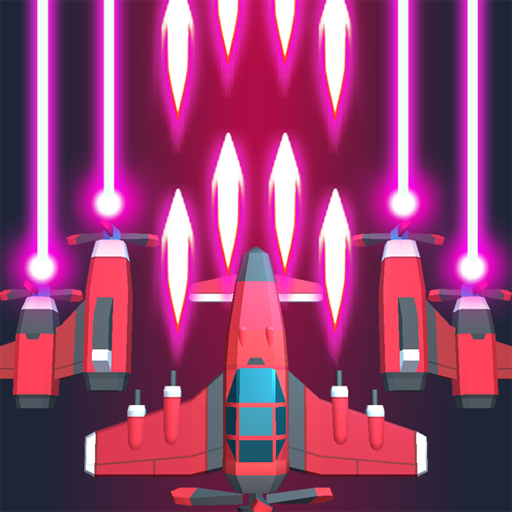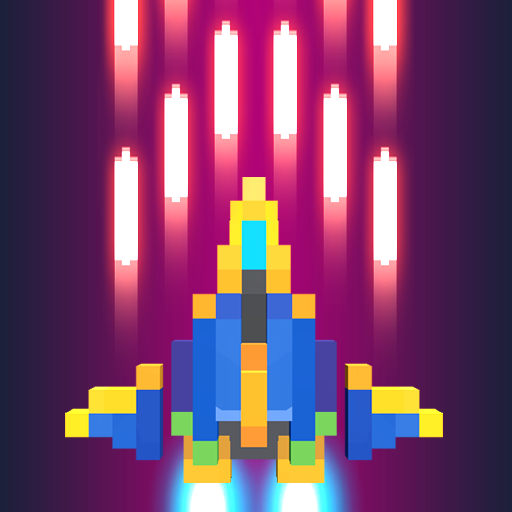
Sky Wings:Pixel-Kampfschiff 3D
Spiele auf dem PC mit BlueStacks - der Android-Gaming-Plattform, der über 500 Millionen Spieler vertrauen.
Seite geändert am: 15.09.2024
Play Sky Wings: Pixel Fighter 3D on PC
Check out "Sky Wings"! It's simple to control, and has an awesome old-school stylem, just like the classic "Raiden"!
Defeat the unique and powerful bosses such as Tiny Dragon, Wolverine, Metal King crab and many more!
Conquer the skies with dozens of original fighters and various drones!
• Retro and stylish 3D pixel graphics
• Easy to play, vertically scrolling shooter!
• Total of 29 combat aircrafts, including Black Rose, Acacia, Pentas and many more!
• Challenge many levels in Rookie, Champion, Hero difficulty modes!
• Compete with players from all over the world in "Infinite Mode".
◈ Enjoy "Sky Wings", a thrilling 3d bullet hell game!
SHMUP Games
https://www.facebook.com/shmupholic
E-mail : shmup.holic@gmail.com
Terms of service
https://goo.gl/8PY417
Spiele Sky Wings:Pixel-Kampfschiff 3D auf dem PC. Der Einstieg ist einfach.
-
Lade BlueStacks herunter und installiere es auf deinem PC
-
Schließe die Google-Anmeldung ab, um auf den Play Store zuzugreifen, oder mache es später
-
Suche in der Suchleiste oben rechts nach Sky Wings:Pixel-Kampfschiff 3D
-
Klicke hier, um Sky Wings:Pixel-Kampfschiff 3D aus den Suchergebnissen zu installieren
-
Schließe die Google-Anmeldung ab (wenn du Schritt 2 übersprungen hast), um Sky Wings:Pixel-Kampfschiff 3D zu installieren.
-
Klicke auf dem Startbildschirm auf das Sky Wings:Pixel-Kampfschiff 3D Symbol, um mit dem Spielen zu beginnen