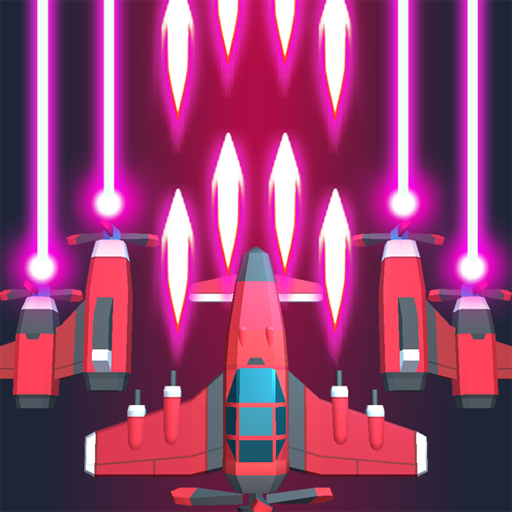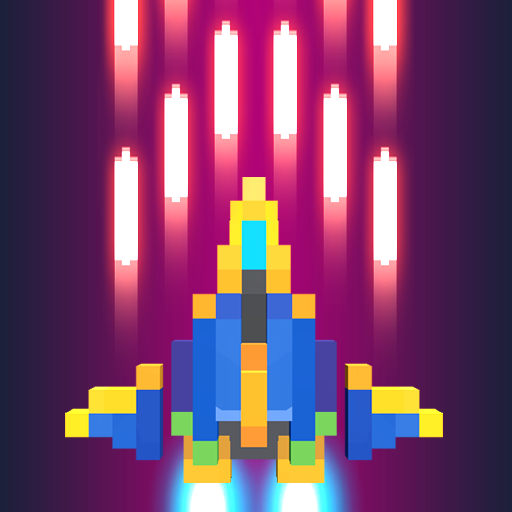
Sky Wings: Pixel Fighter 3D
Play on PC with BlueStacks – the Android Gaming Platform, trusted by 500M+ gamers.
Page Modified on: Sep 15, 2024
Play Sky Wings: Pixel Fighter 3D on PC
Check out "Sky Wings"! It's simple to control, and has an awesome old-school stylem, just like the classic "Raiden"!
Defeat the unique and powerful bosses such as Tiny Dragon, Wolverine, Metal King crab and many more!
Conquer the skies with dozens of original fighters and various drones!
• Retro and stylish 3D pixel graphics
• Easy to play, vertically scrolling shooter!
• Total of 29 combat aircrafts, including Black Rose, Acacia, Pentas and many more!
• Challenge many levels in Rookie, Champion, Hero difficulty modes!
• Compete with players from all over the world in "Infinite Mode".
◈ Enjoy "Sky Wings", a thrilling 3d bullet hell game!
SHMUP Games
https://www.facebook.com/shmupholic
E-mail : shmup.holic@gmail.com
Terms of service
https://goo.gl/8PY417
Play Sky Wings: Pixel Fighter 3D on PC. It’s easy to get started.
-
Download and install BlueStacks on your PC
-
Complete Google sign-in to access the Play Store, or do it later
-
Look for Sky Wings: Pixel Fighter 3D in the search bar at the top right corner
-
Click to install Sky Wings: Pixel Fighter 3D from the search results
-
Complete Google sign-in (if you skipped step 2) to install Sky Wings: Pixel Fighter 3D
-
Click the Sky Wings: Pixel Fighter 3D icon on the home screen to start playing