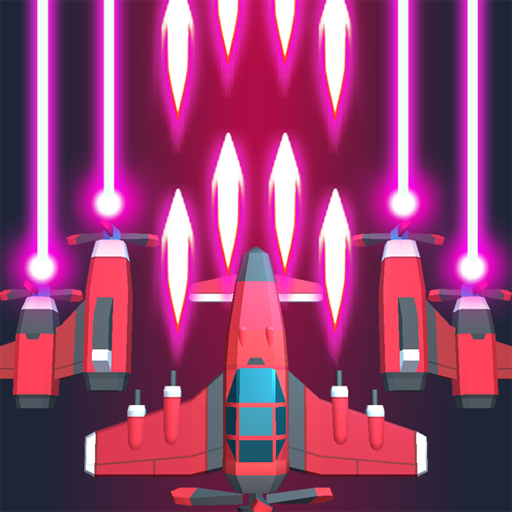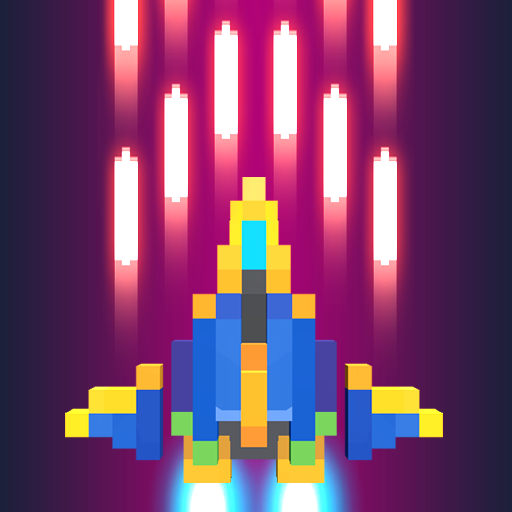
Sky Wings: Pixel Fighter 3D
Mainkan di PC dengan BlueStacks – platform Game-Game Android, dipercaya oleh lebih dari 500 juta gamer.
Halaman Dimodifikasi Aktif: 15 Sep 2024
Play Sky Wings: Pixel Fighter 3D on PC
Check out "Sky Wings"! It's simple to control, and has an awesome old-school stylem, just like the classic "Raiden"!
Defeat the unique and powerful bosses such as Tiny Dragon, Wolverine, Metal King crab and many more!
Conquer the skies with dozens of original fighters and various drones!
• Retro and stylish 3D pixel graphics
• Easy to play, vertically scrolling shooter!
• Total of 29 combat aircrafts, including Black Rose, Acacia, Pentas and many more!
• Challenge many levels in Rookie, Champion, Hero difficulty modes!
• Compete with players from all over the world in "Infinite Mode".
◈ Enjoy "Sky Wings", a thrilling 3d bullet hell game!
SHMUP Games
https://www.facebook.com/shmupholic
E-mail : shmup.holic@gmail.com
Terms of service
https://goo.gl/8PY417
Mainkan Sky Wings: Pixel Fighter 3D di PC Mudah saja memulainya.
-
Unduh dan pasang BlueStacks di PC kamu
-
Selesaikan proses masuk Google untuk mengakses Playstore atau lakukan nanti
-
Cari Sky Wings: Pixel Fighter 3D di bilah pencarian di pojok kanan atas
-
Klik untuk menginstal Sky Wings: Pixel Fighter 3D dari hasil pencarian
-
Selesaikan proses masuk Google (jika kamu melewati langkah 2) untuk menginstal Sky Wings: Pixel Fighter 3D
-
Klik ikon Sky Wings: Pixel Fighter 3D di layar home untuk membuka gamenya