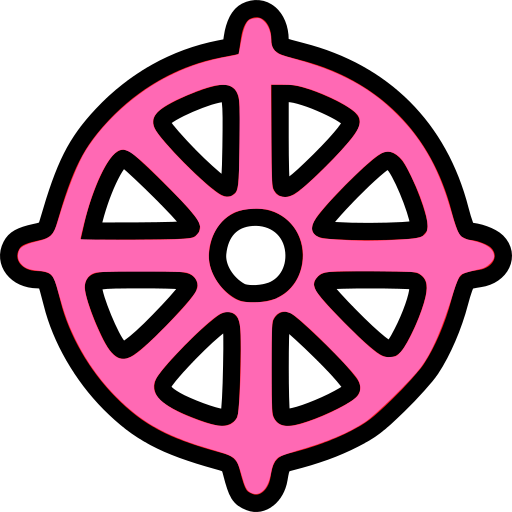Plum Market
Play on PC with BlueStacks – the Android Gaming Platform, trusted by 500M+ gamers.
Page Modified on: June 25, 2019
Play Plum Market on PC
Rewards Coupons
Clip coupons you want to use on your next shopping visit; they’ll be stored in the clipped tab of the coupon section and are ready to be redeemed when you check out at any Plum Market store.
Rewards Circles
Earn $10 Rewards Cash when you reach 500 points, plus earn Freebies when you buy more of select items.
Barcode
Redeem clipped coupons and earned rewards at checkout when you scan the barcode in your app, or offer your phone number at checkout.
Sale Flyer
View Plum Market in-store sale flyer and find info on new and featured items in the stores.
What’s New
Pop up sales, seasonal catering menus, wine tastings, store events, more. The Plum Market App will keep you up to date on the latest.
To update your profile or have questions about the App, please contact info@plummarket.com
Plum Market Store Locations:
3675 West Maple Road, Bloomfield Hills, MI
375 North Maple Road, Ann Arbor, MI
3601 Plymouth Road, Ann Arbor, MI
6565 Orchard Lake Road, West Bloomfield, MI
1233 North Wells Street, Chicago, IL
500 Woodward Ave, Detroit, MI 48226
Play Plum Market on PC. It’s easy to get started.
-
Download and install BlueStacks on your PC
-
Complete Google sign-in to access the Play Store, or do it later
-
Look for Plum Market in the search bar at the top right corner
-
Click to install Plum Market from the search results
-
Complete Google sign-in (if you skipped step 2) to install Plum Market
-
Click the Plum Market icon on the home screen to start playing