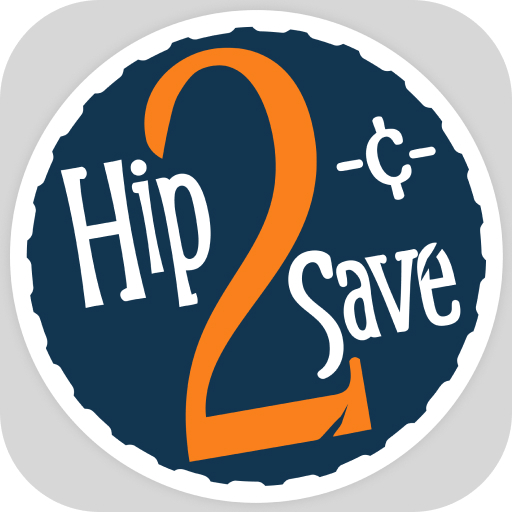LivingSocial - Local Deals
Play on PC with BlueStacks – the Android Gaming Platform, trusted by 500M+ gamers.
Page Modified on: January 21, 2020
Play LivingSocial - Local Deals on PC
Download the LivingSocial app to find amazing places to go and things to do - in your local area or your next destination. Whether you’re planning a date night, a day with the kids, a weekend getaway, a girls’ night out, a guys’ night out, an afternoon of beauty and pampering, a birthday dinner or just want to try something new, LivingSocial is the go to app.
With the LivingSocial app, you can:
• Find experiences, events, restaurants, spas, salons, travel and more, near you or wherever you want to go- and get a great deal.
• Buy and redeem LivingSocial deals directly from your mobile device.
• Track your purchased vouchers by location and expiration date.
• Share LivingSocial deals with friends and family via social media.
Plus, the LivingSocial mobile app is free and easy to use!
Discover your next great experience or place - and Save- with the LivingSocial.
Play LivingSocial - Local Deals on PC. It’s easy to get started.
-
Download and install BlueStacks on your PC
-
Complete Google sign-in to access the Play Store, or do it later
-
Look for LivingSocial - Local Deals in the search bar at the top right corner
-
Click to install LivingSocial - Local Deals from the search results
-
Complete Google sign-in (if you skipped step 2) to install LivingSocial - Local Deals
-
Click the LivingSocial - Local Deals icon on the home screen to start playing