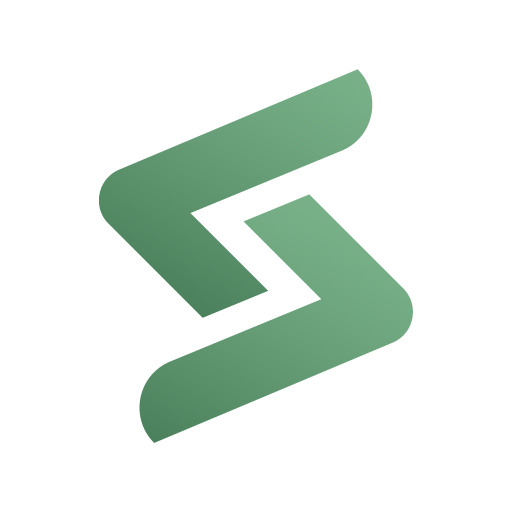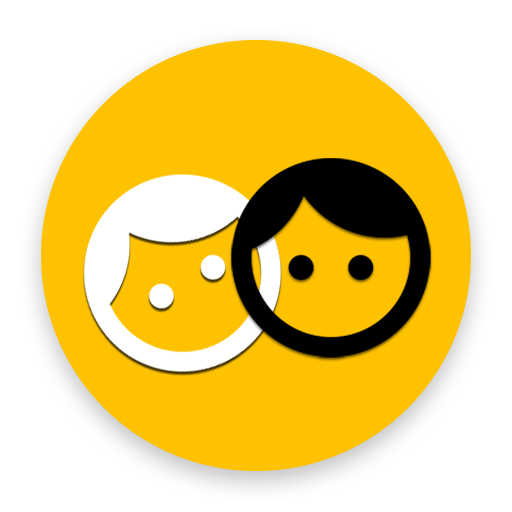Les 7 Habitudes
Jouez sur PC avec BlueStacks - la plate-forme de jeu Android, approuvée par + 500M de joueurs.
Page Modifiée le: 16 août 2016
Play Living the 7 Habits on PC
Living the 7 Habits is designed for people who have completed or who are about to attend a FranklinCovey 7 Habits of Highly Effective People Signature Edition 4.0 work session.
This app includes materials to be used during the course and as references and self-study tools after completing the course. The app includes the following:
Boosters: daily reminders of principles and content from the 7 Habits work session.
Mission Statement Builder: as explained in the work session, your Mission Statement is key to deciding where you want to focus your time, attention, and energy. This tool provides prompts that will help you build your personal Mission Statement.
Insights to 100 Challenges: excerpts from the 25th Anniversary edition of The 7 Habits of Highly Effective People book by Stephen R. Covey that address common challenges that people face in their efforts to become more effective personally, at home, and at work.
Community: access to an online community of people who have gone through a 7 Habits work session and are working to make themselves more effective.
Jouez à Les 7 Habitudes sur PC. C'est facile de commencer.
-
Téléchargez et installez BlueStacks sur votre PC
-
Connectez-vous à Google pour accéder au Play Store ou faites-le plus tard
-
Recherchez Les 7 Habitudes dans la barre de recherche dans le coin supérieur droit
-
Cliquez pour installer Les 7 Habitudes à partir des résultats de la recherche
-
Connectez-vous à Google (si vous avez ignoré l'étape 2) pour installer Les 7 Habitudes
-
Cliquez sur l'icône Les 7 Habitudes sur l'écran d'accueil pour commencer à jouer