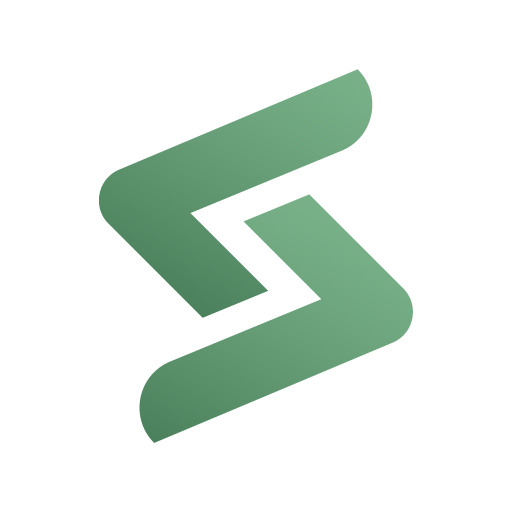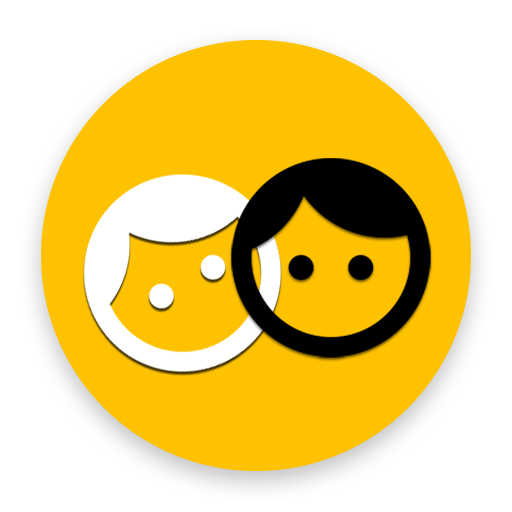このページには広告が含まれます

7つの習慣
ライフスタイル | FranklinCovey
BlueStacksを使ってPCでプレイ - 5憶以上のユーザーが愛用している高機能Androidゲーミングプラットフォーム
Play Living the 7 Habits on PC
FranklinCovey Living The 7 Habits app, winner of the eLearning Guild's "Guild Masters' Choice Award" at the 2014 mLearning DemoFest.
Living the 7 Habits is designed for people who have completed or who are about to attend a FranklinCovey 7 Habits of Highly Effective People Signature Edition 4.0 work session.
This app includes materials to be used during the course and as references and self-study tools after completing the course. The app includes the following:
Boosters: daily reminders of principles and content from the 7 Habits work session.
Mission Statement Builder: as explained in the work session, your Mission Statement is key to deciding where you want to focus your time, attention, and energy. This tool provides prompts that will help you build your personal Mission Statement.
Insights to 100 Challenges: excerpts from the 25th Anniversary edition of The 7 Habits of Highly Effective People book by Stephen R. Covey that address common challenges that people face in their efforts to become more effective personally, at home, and at work.
Community: access to an online community of people who have gone through a 7 Habits work session and are working to make themselves more effective.
Living the 7 Habits is designed for people who have completed or who are about to attend a FranklinCovey 7 Habits of Highly Effective People Signature Edition 4.0 work session.
This app includes materials to be used during the course and as references and self-study tools after completing the course. The app includes the following:
Boosters: daily reminders of principles and content from the 7 Habits work session.
Mission Statement Builder: as explained in the work session, your Mission Statement is key to deciding where you want to focus your time, attention, and energy. This tool provides prompts that will help you build your personal Mission Statement.
Insights to 100 Challenges: excerpts from the 25th Anniversary edition of The 7 Habits of Highly Effective People book by Stephen R. Covey that address common challenges that people face in their efforts to become more effective personally, at home, and at work.
Community: access to an online community of people who have gone through a 7 Habits work session and are working to make themselves more effective.
7つの習慣をPCでプレイ
-
BlueStacksをダウンロードしてPCにインストールします。
-
GoogleにサインインしてGoogle Play ストアにアクセスします。(こちらの操作は後で行っても問題ありません)
-
右上の検索バーに7つの習慣を入力して検索します。
-
クリックして検索結果から7つの習慣をインストールします。
-
Googleサインインを完了して7つの習慣をインストールします。※手順2を飛ばしていた場合
-
ホーム画面にて7つの習慣のアイコンをクリックしてアプリを起動します。