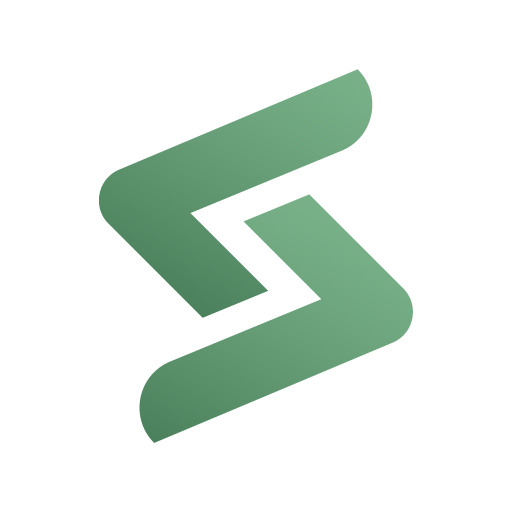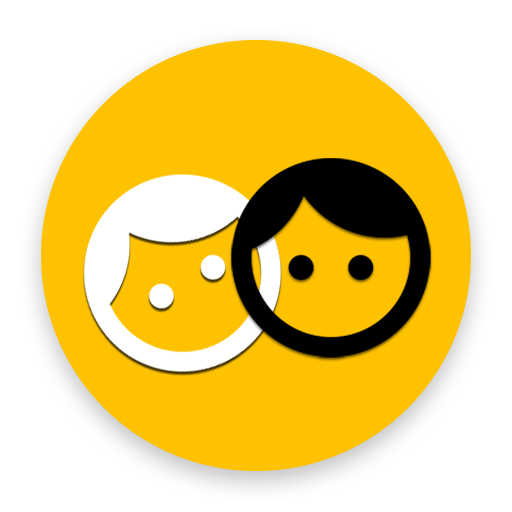Vivendo os 7 Hábitos
Jogue no PC com BlueStacks - A Plataforma de Jogos Android, confiada por mais de 500 milhões de jogadores.
Página modificada em: 16 de agosto de 2016
Play Living the 7 Habits on PC
Living the 7 Habits is designed for people who have completed or who are about to attend a FranklinCovey 7 Habits of Highly Effective People Signature Edition 4.0 work session.
This app includes materials to be used during the course and as references and self-study tools after completing the course. The app includes the following:
Boosters: daily reminders of principles and content from the 7 Habits work session.
Mission Statement Builder: as explained in the work session, your Mission Statement is key to deciding where you want to focus your time, attention, and energy. This tool provides prompts that will help you build your personal Mission Statement.
Insights to 100 Challenges: excerpts from the 25th Anniversary edition of The 7 Habits of Highly Effective People book by Stephen R. Covey that address common challenges that people face in their efforts to become more effective personally, at home, and at work.
Community: access to an online community of people who have gone through a 7 Habits work session and are working to make themselves more effective.
Jogue Vivendo os 7 Hábitos no PC. É fácil começar.
-
Baixe e instale o BlueStacks no seu PC
-
Conclua o login do Google para acessar a Play Store ou faça isso mais tarde
-
Procure por Vivendo os 7 Hábitos na barra de pesquisa no canto superior direito
-
Clique para instalar Vivendo os 7 Hábitos a partir dos resultados da pesquisa
-
Conclua o login do Google (caso você pulou a etapa 2) para instalar o Vivendo os 7 Hábitos
-
Clique no ícone do Vivendo os 7 Hábitos na tela inicial para começar a jogar