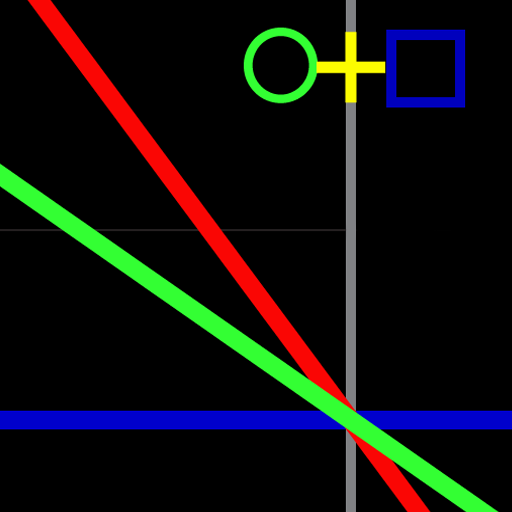Visual Clock - Công cụ tạo Đồng hồ Kỹ Số Đơn giản
Chơi trên PC với BlueStacks - Nền tảng chơi game Android, được hơn 500 triệu game thủ tin tưởng.
Trang đã được sửa đổi vào: 15 thg 3, 2022
Play Digital Clock Widget - Analog clock live wallpaper on PC
Digital Clock Widget turns your phone into a beautiful big digital bedside clock, just like a digital clock wallpaper. You can get a simple bedside night clock from all kinds of clocks for android. Actually it is a big digital clock widget.
Do you have a late experience?
Do you have the experience for get up late for school or work?
Do you want someone to wake you up in the morning?
Now Digital Clock Widget will help you solve these problems, Visual Clock is a loud alarm clock which can provide wake up call and help you wake up quickly.
In addition, all date and time formats are supported. And it can turns your Android device into a LED digital alarm clock with gorgeous themes, and a sleep timer that lulls you to sleep sweet at night!
Features:
*Support 12/24 time format ( Simple big digital clock display )
*Wake you up every morning. ( As a smart alarm clock )
*Display the time in big, bold letters ( Kinds of color to choose from)
*Display month and day of the week ( Just like a calendar )
* Display the weather & temperature when you open GPS.
* And More Features Always in the Works!
* Digital clock shows the time using the the whole screen width.
Digital Clock Widget is a very simple full screen digital bedside clock app as clock widgets for home screen. Just try it!
Chơi Visual Clock - Công cụ tạo Đồng hồ Kỹ Số Đơn giản trên PC. Rất dễ để bắt đầu
-
Tải và cài đặt BlueStacks trên máy của bạn
-
Hoàn tất đăng nhập vào Google để đến PlayStore, hoặc thực hiện sau
-
Tìm Visual Clock - Công cụ tạo Đồng hồ Kỹ Số Đơn giản trên thanh tìm kiếm ở góc phải màn hình
-
Nhấn vào để cài đặt Visual Clock - Công cụ tạo Đồng hồ Kỹ Số Đơn giản trong danh sách kết quả tìm kiếm
-
Hoàn tất đăng nhập Google (nếu bạn chưa làm bước 2) để cài đặt Visual Clock - Công cụ tạo Đồng hồ Kỹ Số Đơn giản
-
Nhấn vào icon Visual Clock - Công cụ tạo Đồng hồ Kỹ Số Đơn giản tại màn hình chính để bắt đầu chơi