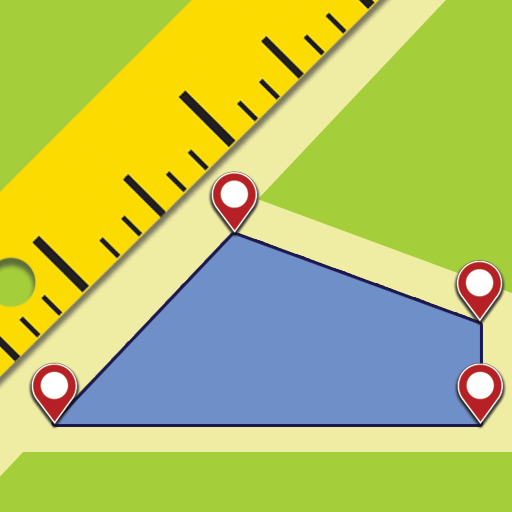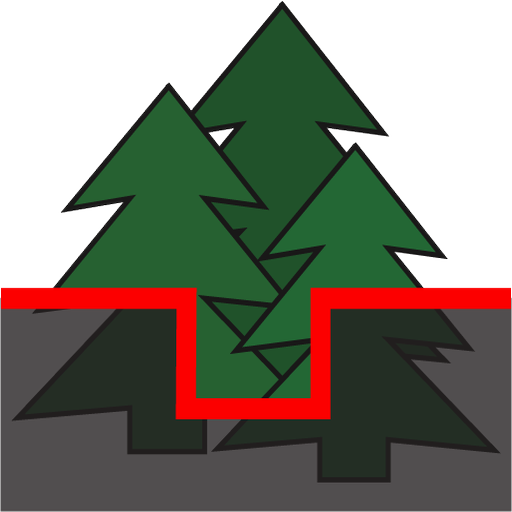このページには広告が含まれます

Distance Calculator Premium
ツール | LKE TECH PREMIUM
BlueStacksを使ってPCでプレイ - 5憶以上のユーザーが愛用している高機能Androidゲーミングプラットフォーム
Play Distance Calculator Premium on PC
Map Distance Calculator application allows you to measure distances on a map by three ways. Firstly user can place pins on map and measure distance between consecutive pins. Secondly user can measure continuous path among points by pen tool. To do this user must click on map to place the pen first then long pressing on pen will activate the continuous drawing.Lastly with finger tool user can measure distances with by moving their fingers on the screen.
Features:
- Rich user experience
- 3D maps
- Measure discrete paths by pinpointing on map
- Measure continuous paths with pen tool
- Lets measure perimeter
- Lets measure circumference
- Lets user adjust map view angle
- Shows distances to specific locations
- Lets user choose meters, kilometers, miles or feets
- Normal, satellite, terrain, hybrid map modes
- Stores notes
Features:
- Rich user experience
- 3D maps
- Measure discrete paths by pinpointing on map
- Measure continuous paths with pen tool
- Lets measure perimeter
- Lets measure circumference
- Lets user adjust map view angle
- Shows distances to specific locations
- Lets user choose meters, kilometers, miles or feets
- Normal, satellite, terrain, hybrid map modes
- Stores notes
Distance Calculator PremiumをPCでプレイ
-
BlueStacksをダウンロードしてPCにインストールします。
-
GoogleにサインインしてGoogle Play ストアにアクセスします。(こちらの操作は後で行っても問題ありません)
-
右上の検索バーにDistance Calculator Premiumを入力して検索します。
-
クリックして検索結果からDistance Calculator Premiumをインストールします。
-
Googleサインインを完了してDistance Calculator Premiumをインストールします。※手順2を飛ばしていた場合
-
ホーム画面にてDistance Calculator Premiumのアイコンをクリックしてアプリを起動します。