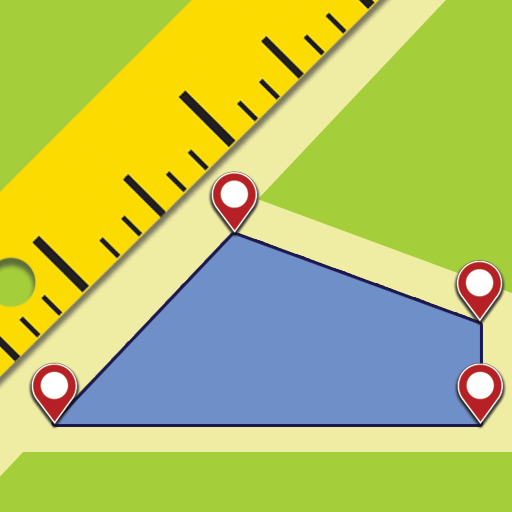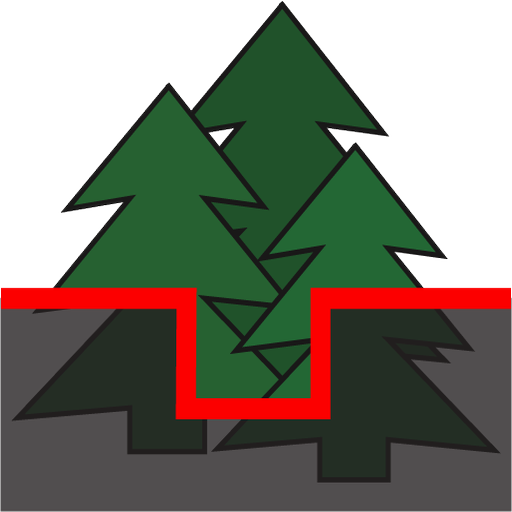Distance Calculator Premium
도구 | LKE TECH PREMIUM
5억명 이상의 게이머가 신뢰하는 안드로이드 게임 플랫폼 BlueStacks으로 PC에서 플레이하세요.
Play Distance Calculator Premium on PC
Map Distance Calculator application allows you to measure distances on a map by three ways. Firstly user can place pins on map and measure distance between consecutive pins. Secondly user can measure continuous path among points by pen tool. To do this user must click on map to place the pen first then long pressing on pen will activate the continuous drawing.Lastly with finger tool user can measure distances with by moving their fingers on the screen.
Features:
- Rich user experience
- 3D maps
- Measure discrete paths by pinpointing on map
- Measure continuous paths with pen tool
- Lets measure perimeter
- Lets measure circumference
- Lets user adjust map view angle
- Shows distances to specific locations
- Lets user choose meters, kilometers, miles or feets
- Normal, satellite, terrain, hybrid map modes
- Stores notes
Features:
- Rich user experience
- 3D maps
- Measure discrete paths by pinpointing on map
- Measure continuous paths with pen tool
- Lets measure perimeter
- Lets measure circumference
- Lets user adjust map view angle
- Shows distances to specific locations
- Lets user choose meters, kilometers, miles or feets
- Normal, satellite, terrain, hybrid map modes
- Stores notes
PC에서 Distance Calculator Premium 플레이해보세요.
-
BlueStacks 다운로드하고 설치
-
Google Play 스토어에 로그인 하기(나중에 진행가능)
-
오른쪽 상단 코너에 Distance Calculator Premium 검색
-
검색 결과 중 Distance Calculator Premium 선택하여 설치
-
구글 로그인 진행(만약 2단계를 지나갔을 경우) 후 Distance Calculator Premium 설치
-
메인 홈화면에서 Distance Calculator Premium 선택하여 실행